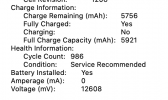I have a 2016 Macbook Pro. It runs fine except starting about a year ago it does something really strange. After it has been in sleep mode (either with the lid up or down), if I wake it up while it's plugged in it works fine. But if I wake it up while it's unplugged, it will work normally for about 45 seconds and then go into hibernate mode. Thos only happens if the system is woken up while unplugged. If I wake it up while it's plugged in and immediately unplug it, it works fine.
After going into hibernate mode, if I try to wake the computer back up by touching a key or the touchpad nothing happens. If I hold down the power butting, eventually the low battery warning icon will come on the screen. If I then plug it in and hold the power button down again, it will wake up and do what seems like a partial reboot and then work normally.
So it seems like the system is detecting that the battery is low, but there is plenty of charge. This problem happens at all battery charge levels.
I tried resetting my SMC and that didn't work.
Thoughts?
After going into hibernate mode, if I try to wake the computer back up by touching a key or the touchpad nothing happens. If I hold down the power butting, eventually the low battery warning icon will come on the screen. If I then plug it in and hold the power button down again, it will wake up and do what seems like a partial reboot and then work normally.
So it seems like the system is detecting that the battery is low, but there is plenty of charge. This problem happens at all battery charge levels.
I tried resetting my SMC and that didn't work.
Thoughts?