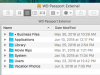- Joined
- Mar 6, 2017
- Messages
- 92
- Reaction score
- 0
Hi you guys... I would like to know how to create a MAC bootable external hard drive to use as backing up my current MacPro laptop with High Sierra.
I have currently backed up my MacPro laptop using Carbon Copy Cloner. (it has everything High Sierra and all my apps)
But If I have something catastrophic happen to my MacPro I do NOT think my 1 GB WD Passport Ultra is actually bootable. Ideally, I would like to be able to boot from this 1GB external drive and clone my system and apps back to the laptop when needed.
Questions: How do I format the 1 GB WD Passport Ultra to be bootable? Also, is this a reformat situation, in that once it is bootable I will have to go back again, and run Carbon Copy Cloner and put everything back onto that external drive?
Thank You!
Reesche
I have currently backed up my MacPro laptop using Carbon Copy Cloner. (it has everything High Sierra and all my apps)
But If I have something catastrophic happen to my MacPro I do NOT think my 1 GB WD Passport Ultra is actually bootable. Ideally, I would like to be able to boot from this 1GB external drive and clone my system and apps back to the laptop when needed.
Questions: How do I format the 1 GB WD Passport Ultra to be bootable? Also, is this a reformat situation, in that once it is bootable I will have to go back again, and run Carbon Copy Cloner and put everything back onto that external drive?
Thank You!
Reesche