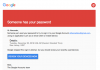- Joined
- Mar 3, 2010
- Messages
- 94
- Reaction score
- 0
Hi!
I [finally] took my laptop for some repairs, which wound up only being a keyboard housing replacement. Everything was good, great & find until I checked my email & saw a suspicious Google sign-in attempt was blocked.
The shop's response:
The shop's response:
"Regarding your google warning it is not something you should be concern about because google has a feature to check its location every time you turn the Computer on and it will send an alert if it is different than the usual and original address.
All the information you see is pointing to our location including IP address."
Is he correct or did he somehow try to log into my Google account? Thanks!All the information you see is pointing to our location including IP address."