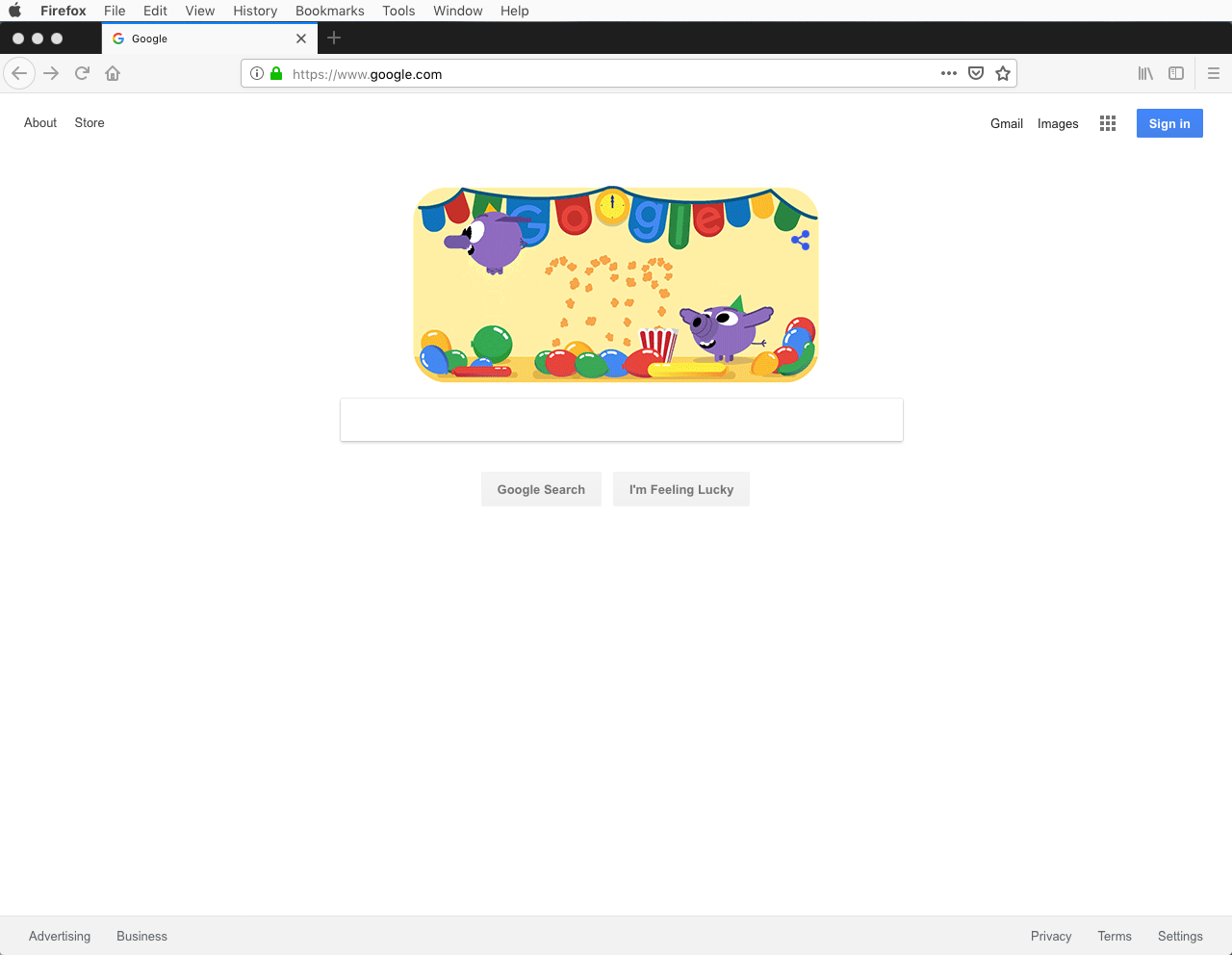- Joined
- Nov 4, 2014
- Messages
- 67
- Reaction score
- 1
Why can't I connect to www.ancestry.co.uk EVERY time ?
I use Safari as my main browser and I use Firefox as a second one, as I often need two going at once. Safari will only connect to this web site randomly.
One day Safari will connect me and another day it won't !!!!!!!! SO annoying. Firefox will connect me every time. I prefer using Safari, but this is driving me crazy.....it tries to connect, but just doesn't move any further. Another day, it will connect me.
Please can you tell me why this is ?
I use Safari as my main browser and I use Firefox as a second one, as I often need two going at once. Safari will only connect to this web site randomly.
One day Safari will connect me and another day it won't !!!!!!!! SO annoying. Firefox will connect me every time. I prefer using Safari, but this is driving me crazy.....it tries to connect, but just doesn't move any further. Another day, it will connect me.
Please can you tell me why this is ?