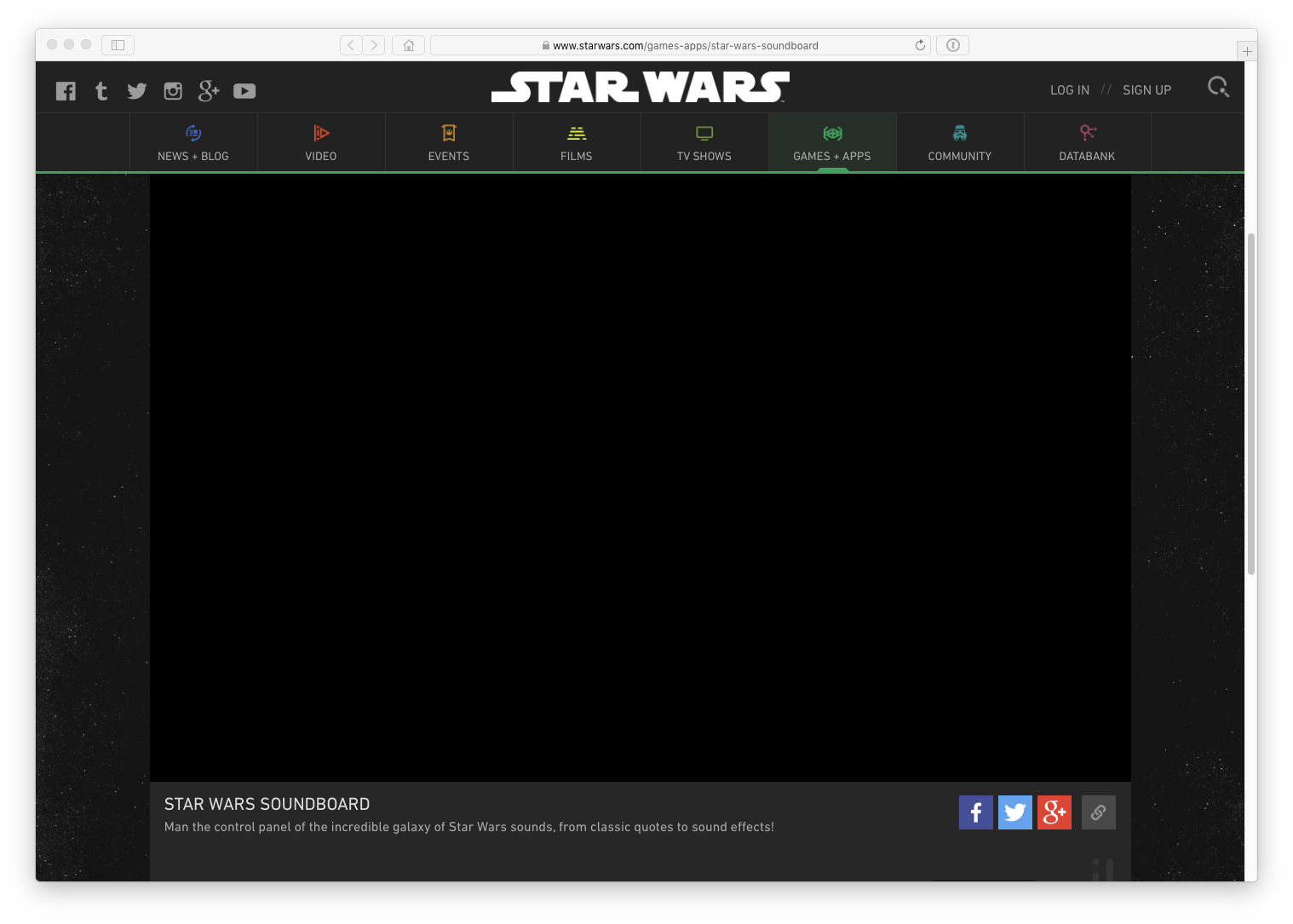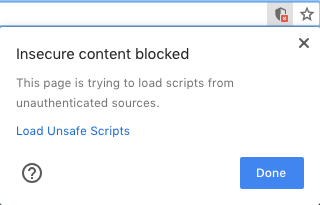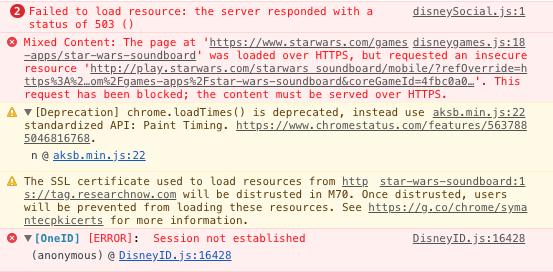- Joined
- May 26, 2018
- Messages
- 2
- Reaction score
- 0
Greetings,
I've recently upgraded to macOS High Sierra Version 10.13.4 and I can no longer access one of my favorite gaming websites. I could access the website and get it to work just fine before I upgraded.
The website I'm trying to get to work for me is the Star Wars soundboard app which can be found here; https://www.starwars.com/games-apps/star-wars-soundboard
Now, the soundboard won't even appear for me at all. All I see is a black part of the screen as it appears and it just doesn't load. Last night I stopped by the Apple store and tried to open the same website on the new computers there, and the website wouldn't appear for any new computers using High Sierra either.
I assume I need some sort of a plugin to get this older website to work on my Mac. Can anybody help me? This one has my friends and I stumped.
I've recently upgraded to macOS High Sierra Version 10.13.4 and I can no longer access one of my favorite gaming websites. I could access the website and get it to work just fine before I upgraded.
The website I'm trying to get to work for me is the Star Wars soundboard app which can be found here; https://www.starwars.com/games-apps/star-wars-soundboard
Now, the soundboard won't even appear for me at all. All I see is a black part of the screen as it appears and it just doesn't load. Last night I stopped by the Apple store and tried to open the same website on the new computers there, and the website wouldn't appear for any new computers using High Sierra either.
I assume I need some sort of a plugin to get this older website to work on my Mac. Can anybody help me? This one has my friends and I stumped.