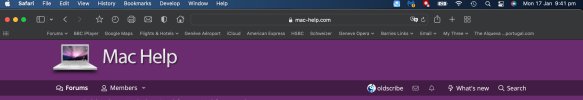- Joined
- Jan 16, 2022
- Messages
- 3
- Reaction score
- 0
I was wondering if there is a way to change the color from white to something different on the toolbar. I have a 24" 2021 iMac. Its the part where you can drop the window down, make larger, has home tab, etc. It's has a the address bar also. I thought on my last mac it was a different color, easier to see all the tabs and such. Any suggestions?