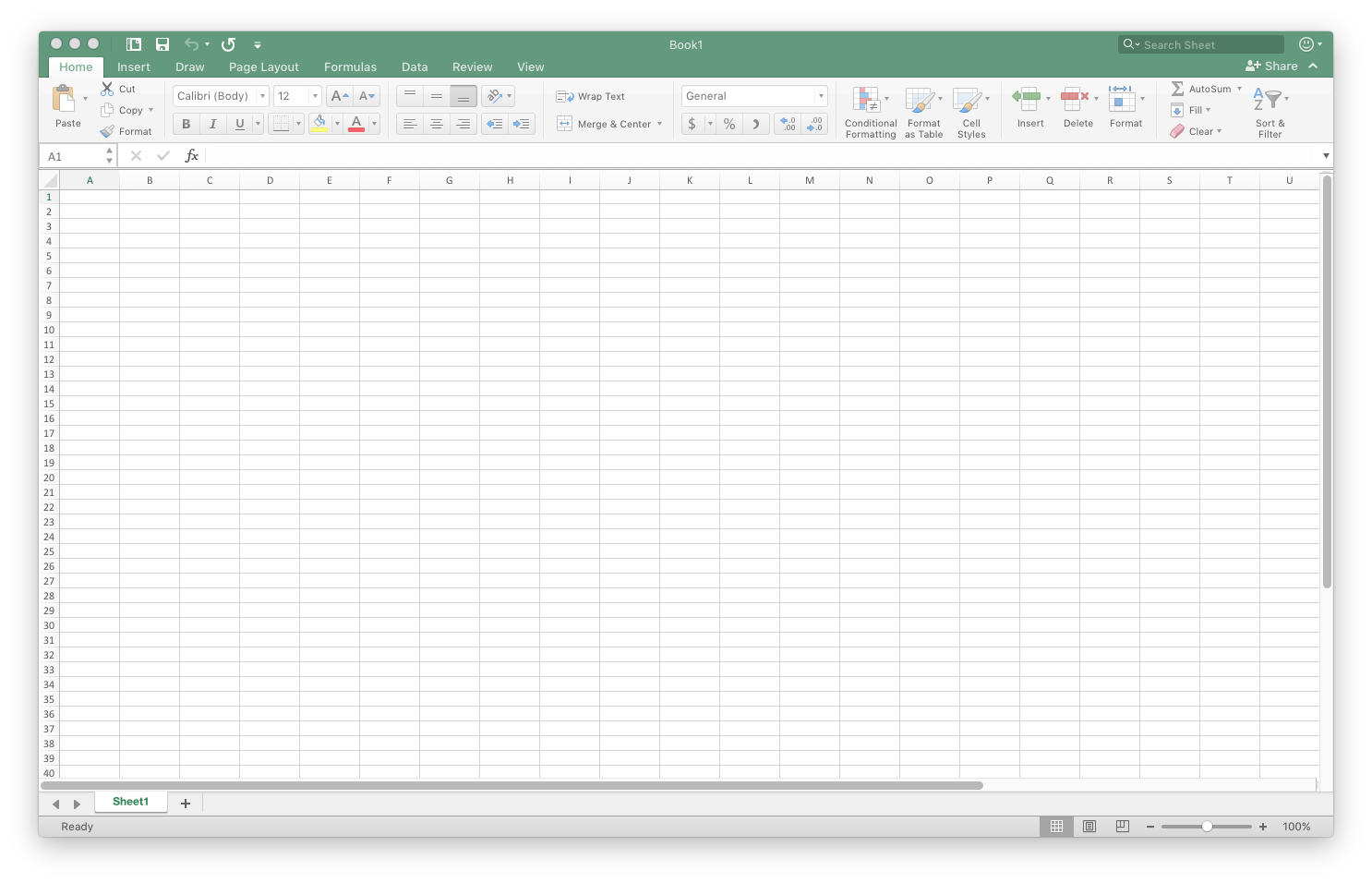To update my MS Office apps to 64 bit I recently bought Office 2016 for Mac to run in 10.14.2 Mojave on my iMac. All is good except the Quick Access Toolbar has changed from bright colored high contrast icons to tiny, dim grey icons barely visible to the point of being almost unusable. I can’t find any settings to change the Quick Access Toolbar appearance. Video tutorials using Excel 2019 for Mac show high contrast white icons in a dark green background. Is there any fix for my crippled toolbar other than buying an even newer MS Office license?
Excel Toolbar downgrade for 2016
- Thread starter Bob Joy
- Start date