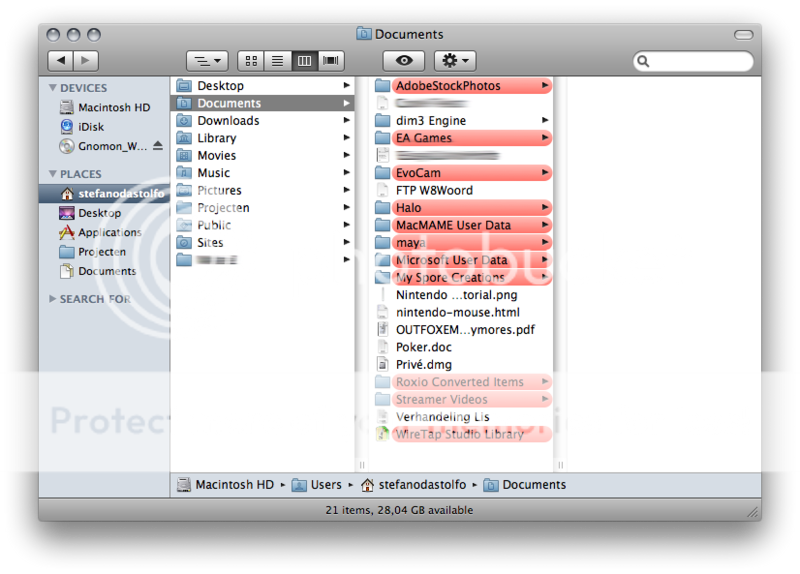Hi guys!
Second post in a short time-span but I didn't want to mess up my big first thread with these short random questions!
So, like I said before, I have a few questions...
1. Ok, here we go! First off; I have this hard cover, with a zipper, that protects my MBP, whenever I use it, I put it on my lap, unzip it, and just leave the MBP in it, protecting my lap against the heat, and my MBP against scratches on the bottom, from my jeans or w/e surface it's on. Now my question is, is this bad what heat/cooling is concerned? The "sleeve", if I can call it that, covers both sides almost entirely, of course the magsafe bends the side of the sleeve a bit, but I doubt that would be enough to create a good circulation for hot air.
2. When I browse YouTube I almost always get distracted by other videos, which I open up in new tabs. When I have multiple tabs, I let them load, by letting them play and turning off the volume, often more than 5 at a time. Is it normal that the fans go crazy when I do this? Can Safari really use that much memory that my MBP goes semi-crazy from simply browsing the web, and streaming some videos?
3. I've always been a neat-freak or w/e, I hate junk on my (PC in the past) Mac, but I have troubles with the fact that some applications put junk in my Documents, folders that I did not ask for, and such, how can I clean up my mac without causing damage? I use AppZapper to remove unwanted software, however, I've only recently got this superb software, and it's possible that I left junk on my mac when I removed apps manually...
4. Do you get the remote thingy with your MBP? I never got it, but two of my friends both have a remote, they've had it as soon as they had their macs, but I don't know if it came in the box... Should I have received one as well?
5. I've only explored airport briefly, creating a network and having people connect to it to play small games over LAN, and thats it. But how do I create a folder for other people to explore? So that when they connect to the network that I have created, they can see that folder, put files in it, etc etc... Theres a folder "Public" in my user menu thing, but I haven't found any use for it thus far...
If you have an answer to any of these questions, I will be very grateful for your reply!
Thanks in advance!
Second post in a short time-span but I didn't want to mess up my big first thread with these short random questions!
So, like I said before, I have a few questions...
1. Ok, here we go! First off; I have this hard cover, with a zipper, that protects my MBP, whenever I use it, I put it on my lap, unzip it, and just leave the MBP in it, protecting my lap against the heat, and my MBP against scratches on the bottom, from my jeans or w/e surface it's on. Now my question is, is this bad what heat/cooling is concerned? The "sleeve", if I can call it that, covers both sides almost entirely, of course the magsafe bends the side of the sleeve a bit, but I doubt that would be enough to create a good circulation for hot air.
2. When I browse YouTube I almost always get distracted by other videos, which I open up in new tabs. When I have multiple tabs, I let them load, by letting them play and turning off the volume, often more than 5 at a time. Is it normal that the fans go crazy when I do this? Can Safari really use that much memory that my MBP goes semi-crazy from simply browsing the web, and streaming some videos?
3. I've always been a neat-freak or w/e, I hate junk on my (PC in the past) Mac, but I have troubles with the fact that some applications put junk in my Documents, folders that I did not ask for, and such, how can I clean up my mac without causing damage? I use AppZapper to remove unwanted software, however, I've only recently got this superb software, and it's possible that I left junk on my mac when I removed apps manually...
4. Do you get the remote thingy with your MBP? I never got it, but two of my friends both have a remote, they've had it as soon as they had their macs, but I don't know if it came in the box... Should I have received one as well?
5. I've only explored airport briefly, creating a network and having people connect to it to play small games over LAN, and thats it. But how do I create a folder for other people to explore? So that when they connect to the network that I have created, they can see that folder, put files in it, etc etc... Theres a folder "Public" in my user menu thing, but I haven't found any use for it thus far...
If you have an answer to any of these questions, I will be very grateful for your reply!
Thanks in advance!