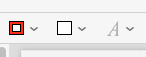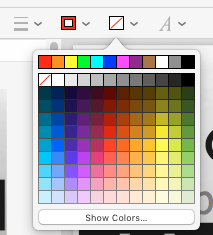- Joined
- Oct 17, 2013
- Messages
- 88
- Reaction score
- 1
I have a strange question, which shouldn’t have to be asked at all, but in it’s infinite wisdom Apple has changed it’s excellent Preview program for the worse. Time was when if you had words or a picture in a Preview file that you wanted to emphasize by circling it in red, say, you would annotate with an oval figure to circle the phrase or picture. Now, in Preview 10.0, when you choose an oval it has a solid white middle — which, of course, would obscure whatever you want to circle. You have to first create an entirely different Preview file, choose Annotate, Oval, then use Instant Alpha to delete the solid middle, copy what’s left and past it on your original file. Seems idiotic to me. Anyone know of a better way? Like getting an oval in your original file without that solid middle?