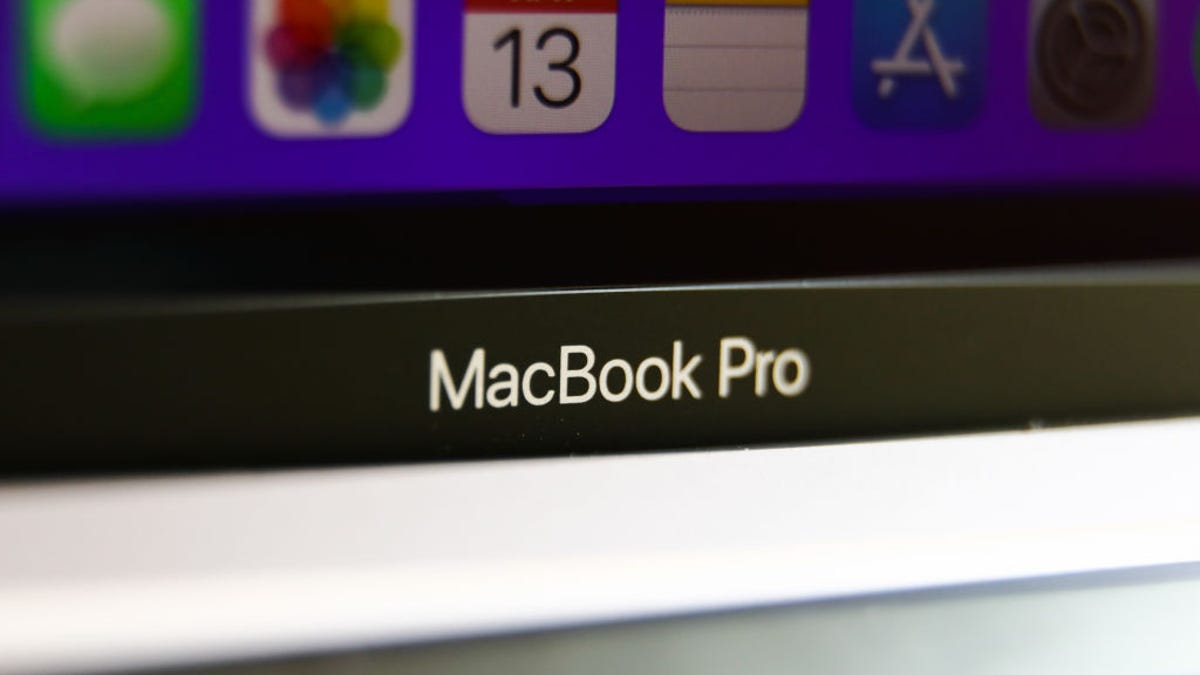Hello everyone!
Intro: (SKIP if not interested in the background story lol). I'm new to the forum so sorry if I'm posting this question on the wrong subform (or even website). I have a MacBook Pro 2017 (function keys, 2 cores/4 threads base model with a 256gb SSD) which I need to sell. I need a laptop with much more computing power and it has to run Windows because of work. I see a more powerful MBP as a bad option given the prices of used MBPs and the fact that mobile ryzen chips are so much more competitive than Intel's, and bc I've loved using my Desktop Ryzen 3600 for more than a year now.
Issue: I've happily used my MBP 2017 for over 4 years now, but it recently fell from a short bench (thanks to my cat) and started having strange behaviors. First, CoconutBattery reported 0% battery and charging was impossible according to OS X. Then the CPU started capping out at 1.5ghz while using all 4 threads (but actual CPU performance was like 1 fifth of "normal "according to benchmarks). Then the fan stopped working and CPU/GPU started throttling even more. Then OS X didn't allow me to configure the trackpad, saying there was no external trackpad to configure (even though the internal one was working fine). I did some Google/YouTube research and ended up "diagnosing" the first problem as a faulty connector (the one in the battery daughterboard), thinking this would at least make the battery work properly and I would take it from there.
The thing is, switching that specific cable for a new one FIXED EVERYTHING. This was like 2 weeks ago, and I've been using it since. The first or maybe second time I switched it on, OS X said it didn't recognize my keyboard, but it worked just fine so I didn't worry, and haven't had anything like that happen since. The time after that, the keyboard background light keys stopped working, but they did once I turned the Mac off and on again. It's been 12 days or so and I haven't had/found any other problems. It works just like new (I also reinstalled OS X from scratch).
The real problem is, I'm "convinced" I found the root cause of MOST if not all of the problems, and I'd like to think the keyboard thing was just some software issue and will not happen again. BUT I also want to sell it at a fair price and I don't want to sell something that works "just fine" for a few months and then starts having problems (because of the fall and/or my "faulty" "repairing" skills). Is there any way I can test all the components and make sure they all work as they should? I've thought of a few options: I can do CPU/GPU stress test, and I guess I could try checking every key, one by one, to see whether they all work, which I've done to some extent but, is there any software or suite which can do that (other than Apple Diagnostics, which according to Louis Rossmann is useless in most cases)? Or should I just keep using it for a month and see what happens? Or should I take it to an UNAUTHORIZED repair center and have them check it out? (I don't trust Apple "certified" repair services because they switch whole components -i.e. motherboard, screen- instead of specific faulty parts -transistors, backlight- and thus charge insane prices and produce a ton of waste, and also I'm in Mexico so I don't currently have access to an Apple Store, and I trust "certified" services here even less).
Thank you if you've made it this far. I really appreciate it.
Intro: (SKIP if not interested in the background story lol). I'm new to the forum so sorry if I'm posting this question on the wrong subform (or even website). I have a MacBook Pro 2017 (function keys, 2 cores/4 threads base model with a 256gb SSD) which I need to sell. I need a laptop with much more computing power and it has to run Windows because of work. I see a more powerful MBP as a bad option given the prices of used MBPs and the fact that mobile ryzen chips are so much more competitive than Intel's, and bc I've loved using my Desktop Ryzen 3600 for more than a year now.
Issue: I've happily used my MBP 2017 for over 4 years now, but it recently fell from a short bench (thanks to my cat) and started having strange behaviors. First, CoconutBattery reported 0% battery and charging was impossible according to OS X. Then the CPU started capping out at 1.5ghz while using all 4 threads (but actual CPU performance was like 1 fifth of "normal "according to benchmarks). Then the fan stopped working and CPU/GPU started throttling even more. Then OS X didn't allow me to configure the trackpad, saying there was no external trackpad to configure (even though the internal one was working fine). I did some Google/YouTube research and ended up "diagnosing" the first problem as a faulty connector (the one in the battery daughterboard), thinking this would at least make the battery work properly and I would take it from there.
The thing is, switching that specific cable for a new one FIXED EVERYTHING. This was like 2 weeks ago, and I've been using it since. The first or maybe second time I switched it on, OS X said it didn't recognize my keyboard, but it worked just fine so I didn't worry, and haven't had anything like that happen since. The time after that, the keyboard background light keys stopped working, but they did once I turned the Mac off and on again. It's been 12 days or so and I haven't had/found any other problems. It works just like new (I also reinstalled OS X from scratch).
The real problem is, I'm "convinced" I found the root cause of MOST if not all of the problems, and I'd like to think the keyboard thing was just some software issue and will not happen again. BUT I also want to sell it at a fair price and I don't want to sell something that works "just fine" for a few months and then starts having problems (because of the fall and/or my "faulty" "repairing" skills). Is there any way I can test all the components and make sure they all work as they should? I've thought of a few options: I can do CPU/GPU stress test, and I guess I could try checking every key, one by one, to see whether they all work, which I've done to some extent but, is there any software or suite which can do that (other than Apple Diagnostics, which according to Louis Rossmann is useless in most cases)? Or should I just keep using it for a month and see what happens? Or should I take it to an UNAUTHORIZED repair center and have them check it out? (I don't trust Apple "certified" repair services because they switch whole components -i.e. motherboard, screen- instead of specific faulty parts -transistors, backlight- and thus charge insane prices and produce a ton of waste, and also I'm in Mexico so I don't currently have access to an Apple Store, and I trust "certified" services here even less).
Thank you if you've made it this far. I really appreciate it.