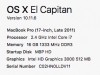I have one of the last of these 17" MBP's made that I purchased in 2011. Shutdown/Bootup problem started very recently and have gotten worse. Originally booting to safe mode cured things, but not anymore. Once it's running, it has no issues! Very weird! User login freezes up in various ways, sometimes with the progress bar on the screen, sometimes just white. Yesterday it started shutting itself off. Shutdown does not complete requiring me to force a shutdown. Seems like hardware, except that a few weeks ago I enabled the shutdown feature that re-opens apps and windows on startup because my wife has an account on the computer and never logs herself off. When I turned that feature off this problem disappeared for a few days and then slowly resurfaced.
The hard disk (SSD) passes Disk Utility and Smart Utility. I've tried switching out my two 3 year old 8GB RAM sticks in the event one has failed and saw no change. Any ideas before I head to the Mac store to shop for a new one? MBP info attached.
Thanks!
The hard disk (SSD) passes Disk Utility and Smart Utility. I've tried switching out my two 3 year old 8GB RAM sticks in the event one has failed and saw no change. Any ideas before I head to the Mac store to shop for a new one? MBP info attached.
Thanks!