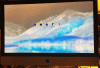- Joined
- Feb 20, 2015
- Messages
- 37
- Reaction score
- 7
Okay, this is one weird one. When I turn on my 2017 iMac and the login screen comes up instead of the pastel brown High Sierra color, the screen is tinted white. And it is not just the background as the account icons have turned white as well.
When I log into any account, the screen turns into the regular brown HS screen. Once I am logged in there are no further problems. It is just the login screen.
I tried Disk First Aid from the boot drive, and I reinstalled High Sierra. Neither has solved the problem.
My only guess is that the picture for the login screen has become corrupted somehow. Though I would have thought reinstalling the OS would have fixed that.
Any ideas? Thanks in advance for any suggestions. Michael
When I log into any account, the screen turns into the regular brown HS screen. Once I am logged in there are no further problems. It is just the login screen.
I tried Disk First Aid from the boot drive, and I reinstalled High Sierra. Neither has solved the problem.
My only guess is that the picture for the login screen has become corrupted somehow. Though I would have thought reinstalling the OS would have fixed that.
Any ideas? Thanks in advance for any suggestions. Michael