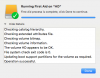R
rhatswell
Hi, I'm a new member here. I'm looking to get some advice if it all possible.
I have been given an iMac A1200 (2006) which I'm looking to revive. I don't know the history but I can tell it has been opened up before. The problem is that it freezes on startup. When I power it on the apple logo appears and then the spinning wheel appears which goes round and round for about 30 seconds or so then it just stops and that's as far as it gets. I'm trying to figure out the problem. I know it may involve a little bit of trial and error. The hard drive has been changed so I know it's not that so any advice would be appreciated before I look into spending any money.
I have been given an iMac A1200 (2006) which I'm looking to revive. I don't know the history but I can tell it has been opened up before. The problem is that it freezes on startup. When I power it on the apple logo appears and then the spinning wheel appears which goes round and round for about 30 seconds or so then it just stops and that's as far as it gets. I'm trying to figure out the problem. I know it may involve a little bit of trial and error. The hard drive has been changed so I know it's not that so any advice would be appreciated before I look into spending any money.