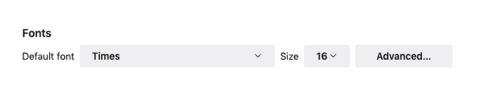Hi you guys.... I think I am having an issue in Firefox browser with a specific FONT. I just reloaded my Fonts on my Mac Pro tower and these ???? are showing up. I am attaching a few shots of my Firefox Preferences to show you where I am as of now... Thank you Reesche
You just need to clear your font caches. I used to do this in Terminal but found an easier method. For this you will need the freeware Onyx. If you don’t have it, you can get it here:
OnyX is a multifunction utility that you can use to verify the startup disk and the structure of its system files; run tasks of cleaning and computer maintenance; configure some hidden parameters of many Apple applications; and more.

www.titanium-software.fr
There is a specific version for each version of macOS, so make sure you download the one for you.
It can still be hard to find the place for cleaning font cashes. From the main window, select
Maintenance. Towards the bottom, under
Cleaning, click on the circled “I” for
Other. In that window, you will see
Fonts cache. Make sure the toggle is turned
on.
Click on
Done to get back to the previous page. You will notice that a lot of other tasks are turned on. All those are default procedures for regular macOS Maintenance tasks. You can turn off the ones you don’t want to be performed. Finally, click on
Run Tasks to start.
I use this function often, mostly for rebuilding Launch Services or reindexing Spotlight, but I always let it do font cashes as well.
Much easier than Terminal. Whenever I use Onyx, I usually first reboot into
Safe Mode and run it from there.