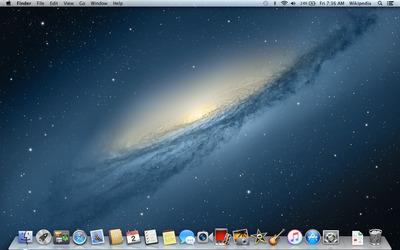I sincerely appreciate all the suggestions. However, this is really giving me a great deal of problems. For one, I did download the 10.8 dmg to my MacBook. It looked good with a size of 4.5GB. I then attempted to mover the file to a 64GB USB drive with 62GB free space and the copy failed indicating that the USB drive did not have sufficient free space for the dmg file I was attempting to copy. I verified that there was plenty of space and I even copied some other files to be sure the USB drive was good. I then tried another USB (32GB) drive and got exact same response. The only thing I can now, after the fact, think is that the copy needs contiguous space. Perhaps I could have formatted the USB drive and been successful. Regardless, I happened to have a 500GB SSD that I removed from a dead MacBook. I copied the dmg file to that SSD, plugged it into the Mini and proceeded with the upgrade. I watched as the upgrade preceded and responded to each query (to accept the stuff they want you to accept and to continue) the dmg file produced a pkg file which I invoked. Both of these appeared to function as expected, except that the entire process seemed to complete rather quickly for an OS upgrade... perhaps 10 or 15 minutes. At the end it clearly stated that the process is completed, but the Mini is still at 10.7.5. To be sure, I rebooted and it was still 10.7.5. I have been running computers for years. I retired as a System Network Manager. I am completely stumped with this OS upgrade.
Any more ideas?