You are using an out of date browser. It may not display this or other websites correctly.
You should upgrade or use an alternative browser.
You should upgrade or use an alternative browser.
Bookmarks in Yosemite
- Thread starter BillT
- Start date
Cory Cooper
Moderator
- Joined
- May 19, 2004
- Messages
- 11,119
- Reaction score
- 505
In Safari, click on View > Show Favorites Bar in the menu bar at the top of the screen.
Let us know if that doesn't work.
C
Let us know if that doesn't work.
C
Cory Cooper
Moderator
- Joined
- May 19, 2004
- Messages
- 11,119
- Reaction score
- 505
Two ways:
1. If you are signed into iCloud on the old Mac, they will appear in the new Safari once you sign into iCloud on that Mac in > SystemPreferences > iCloud and check the box next to Safari.
2. On the old Mac launch Safari, then on the menubar File > Export Bookmarks. Move this file to the new Mac using USB flash drive, email etc. The Safari > File Import Bookmarks. They will show in a bookmark folder called Imported Bookmarks. You can then arrange them how you want in Bookmarks > Edit Bookmarks.
C
1. If you are signed into iCloud on the old Mac, they will appear in the new Safari once you sign into iCloud on that Mac in > SystemPreferences > iCloud and check the box next to Safari.
2. On the old Mac launch Safari, then on the menubar File > Export Bookmarks. Move this file to the new Mac using USB flash drive, email etc. The Safari > File Import Bookmarks. They will show in a bookmark folder called Imported Bookmarks. You can then arrange them how you want in Bookmarks > Edit Bookmarks.
C
Cory Cooper
Moderator
- Joined
- May 19, 2004
- Messages
- 11,119
- Reaction score
- 505
No worries.
Command-D will bring up the bookmark popup menu. You can then change where it saves to.
C
Command-D will bring up the bookmark popup menu. You can then change where it saves to.
C
Cory Cooper
Moderator
- Joined
- May 19, 2004
- Messages
- 11,119
- Reaction score
- 505
You should be able to click on Favorites and a drop-down will appear and give you more choices like Favorites, Bookmarks Bar, and any folders you have setup.
C
C
Cory Cooper
Moderator
- Joined
- May 19, 2004
- Messages
- 11,119
- Reaction score
- 505
Sorry about that. Here's what I meant:
1. Navigate to a web page you want to bookmark
2. Press Command-D to bring up the bookmark save dialog box
3. The first time you use it, it will default to show Add this page to: Favorites
4. Click the word Favorites (noted in the red box below)
5. A drop-down menu list will appear that you can navigate to save the bookmark where you want it
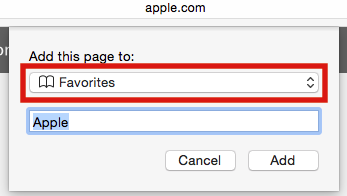
Let me know if you have further questions,
C
1. Navigate to a web page you want to bookmark
2. Press Command-D to bring up the bookmark save dialog box
3. The first time you use it, it will default to show Add this page to: Favorites
4. Click the word Favorites (noted in the red box below)
5. A drop-down menu list will appear that you can navigate to save the bookmark where you want it
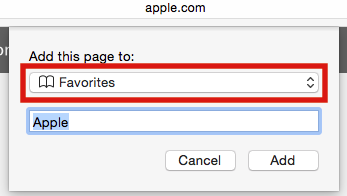
Let me know if you have further questions,
C
Ask a Question
Want to reply to this thread or ask your own question?
You'll need to choose a username for the site, which only take a couple of moments. After that, you can post your question and our members will help you out.
