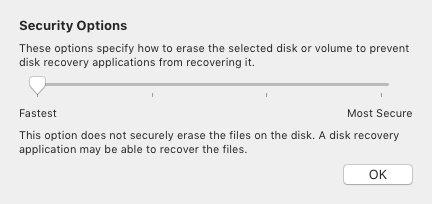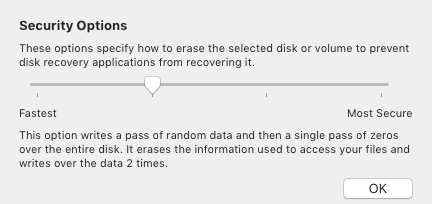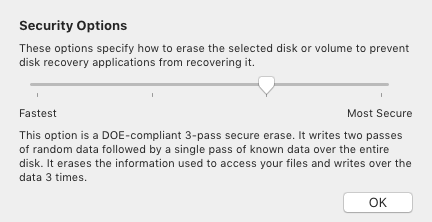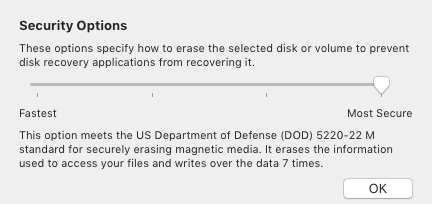- Joined
- Jan 21, 2017
- Messages
- 2
- Reaction score
- 0
Good day!
I tried to clean install due to issues with Sierra (wanted to revert back to old OS)
Activated erase the Macintosh HD, picked (like idiot I am) the highest erasure mode. It took 10 minutes and nothing moved... I thought I overdid, let's try again - forced shut down to begin anew. (Yes, I am an idiot...)
Opening Mac again using CMD+R, Macintosh HD was now inaccessible. I tried to recover what I could, but it was gone. Somehow I managed to change it into Apple Disk Image I think - one of the four "disks" that appears when entering CMD+R and going to Disk Utility. (Now I had two Apple Disk Images or whatever its exact name was)
I partitioned APPLE HDD and made new Macintosh HD, but that seemed to be empty.
Now I decided it was safest to just call a technician and had him install El Capitan back on and stop being an idiot.
Got my Mac back, it was like first time - appoint my admin user name etc. Those things Mac asks when you get it first time and make it yours.
I'd like to know: does this sound like clean install was done? If there was (doubt it, but just in case) malware or trojan installed, was it wiped out and system is now clean?
I tried to clean install due to issues with Sierra (wanted to revert back to old OS)
Activated erase the Macintosh HD, picked (like idiot I am) the highest erasure mode. It took 10 minutes and nothing moved... I thought I overdid, let's try again - forced shut down to begin anew. (Yes, I am an idiot...)
Opening Mac again using CMD+R, Macintosh HD was now inaccessible. I tried to recover what I could, but it was gone. Somehow I managed to change it into Apple Disk Image I think - one of the four "disks" that appears when entering CMD+R and going to Disk Utility. (Now I had two Apple Disk Images or whatever its exact name was)
I partitioned APPLE HDD and made new Macintosh HD, but that seemed to be empty.
Now I decided it was safest to just call a technician and had him install El Capitan back on and stop being an idiot.
Got my Mac back, it was like first time - appoint my admin user name etc. Those things Mac asks when you get it first time and make it yours.
I'd like to know: does this sound like clean install was done? If there was (doubt it, but just in case) malware or trojan installed, was it wiped out and system is now clean?