- Joined
- Jan 25, 2024
- Messages
- 1
- Reaction score
- 0
I am having issues printing from Sonoma 14.2.1 recently. I can add the printer, the computer recognizes the printer, can even see the toner levels (and they are accurate bc I looked on the printer itself too), BUT I cannot print. All I get is "Unable to get printer status".
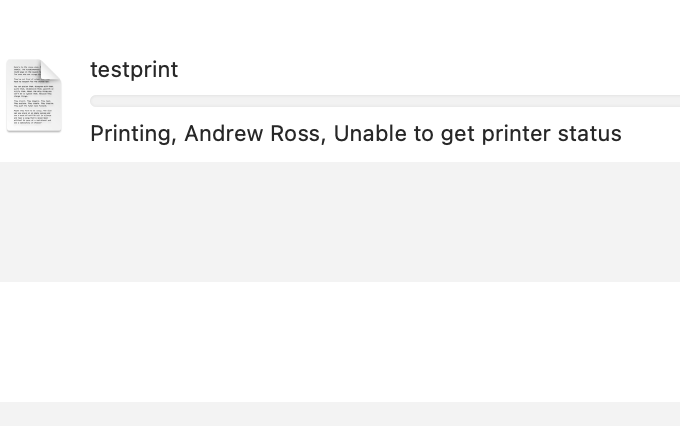
I have:
At the end of the day - ALL of the methods for adding the printer work successfully, the network shows the printer connection etc, but it just will not print.
Thoughts?
I have:
- Installed the printer via System Settings
- Installed the printer via CUPS interface
- I've tried using https, http, ipp, ipps
- Reset printing system
- Reset SMC and NVRAM
- Heck I've even restored the computer as completely new...
At the end of the day - ALL of the methods for adding the printer work successfully, the network shows the printer connection etc, but it just will not print.
Thoughts?
