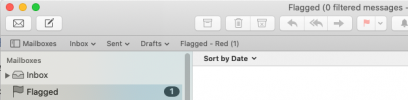- Joined
- Mar 2, 2016
- Messages
- 99
- Reaction score
- 1
This just started. The screen snippet below shows there is 1 flagged email, but as can clearly be seen, there are 0 flagged messages. If I flag a previously unflagged email (so that now there is only one email actually flagged), the count changes from 1 to 2. Unflagging the email returns the flagged count to 1.
This is not a big deal, there is no impact on functionality, but it is a visual irritant. Is there a way to clear this condition? I'm running Catalina 10.15.7.
This is not a big deal, there is no impact on functionality, but it is a visual irritant. Is there a way to clear this condition? I'm running Catalina 10.15.7.