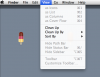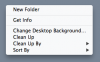- Joined
- Jun 14, 2013
- Messages
- 5
- Reaction score
- 0
Hey guys,
I'm trying to change the icon size on my desktop.
This should be easy via the view options. If finder would offer them.
I tried to get access to the options via the finder menu, cmd+j and I tried the right click on the desktop. But nothing worked. The menus just do not include a link to the view options.
See screenshots attached.
Could anyone help?
pit
I'm trying to change the icon size on my desktop.
This should be easy via the view options. If finder would offer them.
I tried to get access to the options via the finder menu, cmd+j and I tried the right click on the desktop. But nothing worked. The menus just do not include a link to the view options.
See screenshots attached.
Could anyone help?
pit