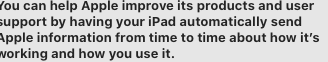- Joined
- Dec 5, 2012
- Messages
- 39
- Reaction score
- 2
Hi all, Having startup problem with my iPad series 5. It was working yesterday without problems but sometime during recharge overnight this problem developed. I now cannot boot and get stuck on the startup page (white background with black apple logo). It constantly restarts after a few minutes but does not seem to get anywhere. Though I close the cover, it also remains on at the same page and I am unable to proceed any further and cannot even switch it off. The start button at top does not work, neither the home button, nor the volume buttons. I am using the latest OS version for this model (at least I was yesterday).
This morning I tried to access it via my Imac (Catalina 10.15.7) but the iPad does not show up with Finder though it is connected via lightning cable which works fine with my iphone 5 and ipad mini 2.
As always, any advice will be gratefully received.
This morning I tried to access it via my Imac (Catalina 10.15.7) but the iPad does not show up with Finder though it is connected via lightning cable which works fine with my iphone 5 and ipad mini 2.
As always, any advice will be gratefully received.