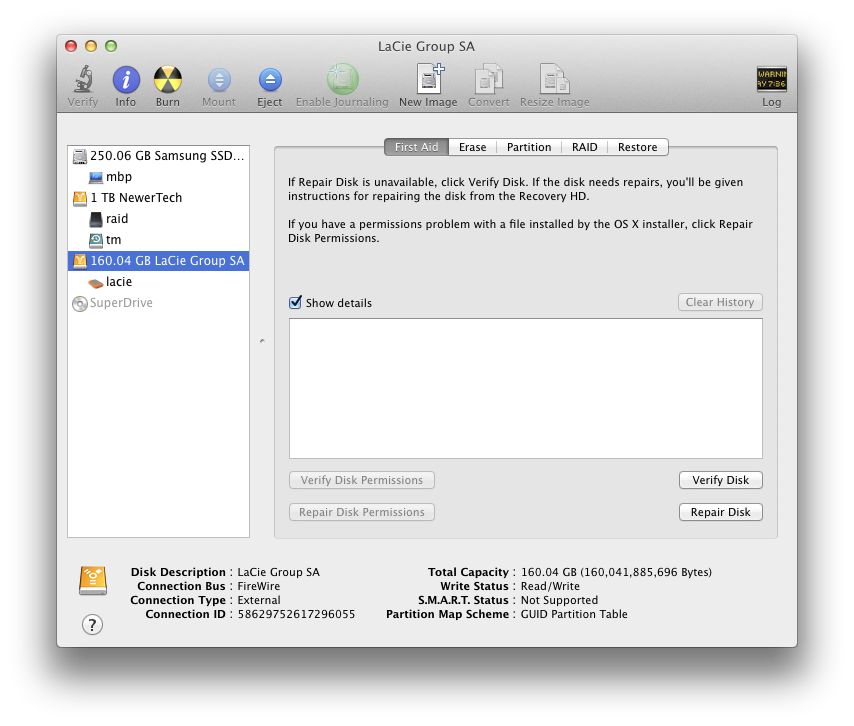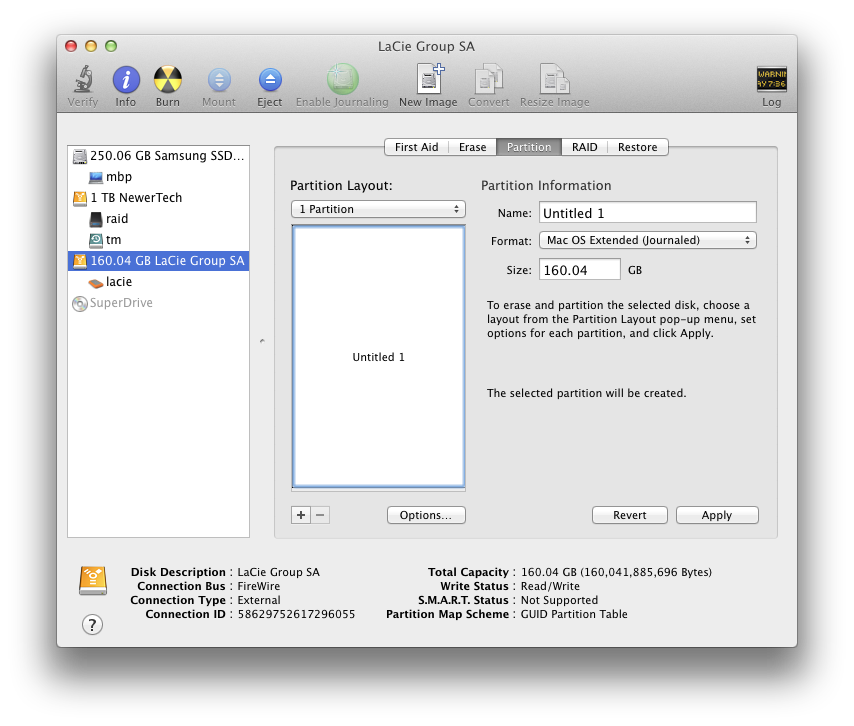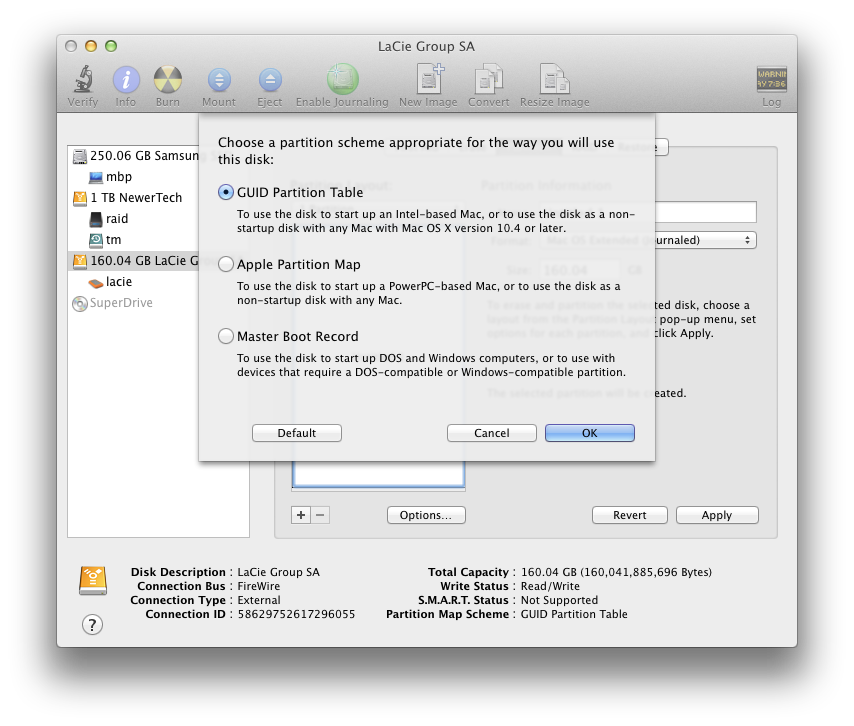I just bought a new 3.5" bare hard drive. The capacity is 3tb, but when I plug it in to my USB dock, it tells me only 800 gb is available. I know that often new hard drives have some space given to software, etc. but +2tb is excessive.
I was asked to initialize the drive when I plugged it in, which I did. I have tried to erase the disk using disk utility. I am on Mac os 10.9.3.
Any idea of what I should do from here?
I was asked to initialize the drive when I plugged it in, which I did. I have tried to erase the disk using disk utility. I am on Mac os 10.9.3.
Any idea of what I should do from here?