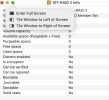RAID 1
Suggestions as to what I did wrong and how to accomplish this.
- Four external drives.
- Two have been a RIAD-1 (RAID-A) for maybe a year.
- Two just added and via DISK UTILITY
- Via DISK UTILTY, set as an second RAID-1*RAID-B).
- Transferred X number of files to the second RAID-1
- Via FINDER I looked at the new drives and did not see the second drive.
- I had moved files OFF the first RAID-A to the RAID-B.
- Tried to ERASE the first RAID-A.
- Now, RAID-A is not viewable in FINDER or DISK UTILITY.
- RAID-B only one drive shows.
- Moved all data from all four drives
- DISK UTILYTY does not see any of RAID-A
- DISK UTILITY only sees one of the RAID-B.
- Cannot seem to reformat/erase/& etc.
Suggestions as to what I did wrong and how to accomplish this.