Model: MacBook Pro, 13-inch, Late 2011
OSX: El Capitan v10.11.3
Please excuse my post, I know I could've followed a simple YouTube video, but I really don't wanna mess up
My parent's laptop (info above) is being slow nowadays, so I want to backup everything in either an External Hard Drive, or on my Time Capsule (I'd prefer this one, because I never used it)
I would use this one:
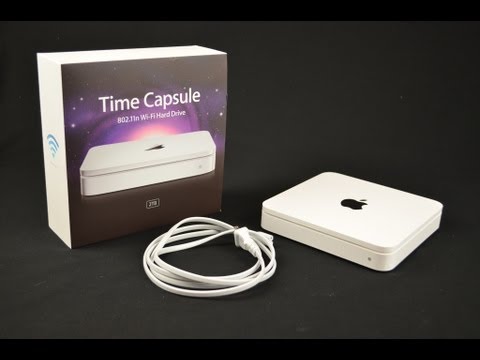
Or I could buy an external hard drive, there's no problem.
So how can I backup the MacBook Pro?, I just want to send all the files over there, I don't want to delete profiles/accounts, and if possible I don't want to remove programs either, how do I do it?, thanks in advance!
OSX: El Capitan v10.11.3
Please excuse my post, I know I could've followed a simple YouTube video, but I really don't wanna mess up
My parent's laptop (info above) is being slow nowadays, so I want to backup everything in either an External Hard Drive, or on my Time Capsule (I'd prefer this one, because I never used it)
I would use this one:
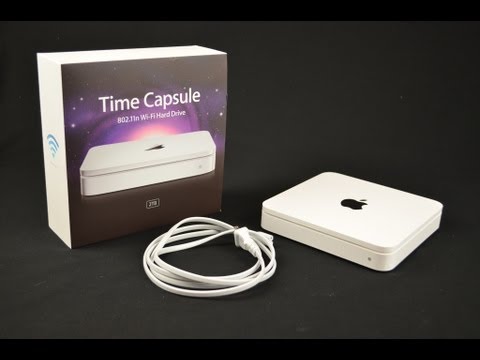
Or I could buy an external hard drive, there's no problem.
So how can I backup the MacBook Pro?, I just want to send all the files over there, I don't want to delete profiles/accounts, and if possible I don't want to remove programs either, how do I do it?, thanks in advance!
