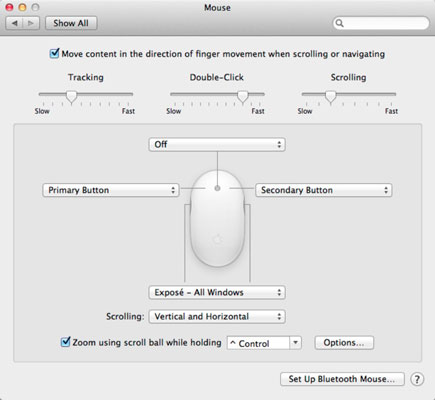OS 10.6.8
Recently, whenever I click the mouse to put a cursor somewhere, it brings up a menu right next to the cursor. I switched to an old Logitech divided mouse and it only happens if I accidentally click on the right side. I want to be rid of this annoyance and go back to my other mouse! ! What do I need to do?
Recently, whenever I click the mouse to put a cursor somewhere, it brings up a menu right next to the cursor. I switched to an old Logitech divided mouse and it only happens if I accidentally click on the right side. I want to be rid of this annoyance and go back to my other mouse! ! What do I need to do?