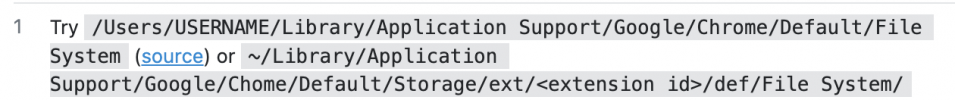Running Ventura 13.4 on a 2019 MacBook Pro. I downloaded a 7GB file from MEGA (cloud storage) which should've gone to my downloads folder on completion, but didn't. Searching by filename turns up zilch.
Google searches have informed me that MEGA's encryption specs mean that a large file may be split and the pieces temp-stored in different locations, which on download-completion are 'reconstituted' in the Downloads folder, but that if a download is interrupted (which it was, and then auto-resumed) it may end up elsewhere (like somewhere in your User Library folder). A couple of online answers to Mac users who've run into the same problem suggest the paths in the image attached. Neither worked for me, and info called up on the specified folders in my user-library cited sizes in mere bytes, so no 7GB file there.
Has anyone had this problem? Can you help?
Google searches have informed me that MEGA's encryption specs mean that a large file may be split and the pieces temp-stored in different locations, which on download-completion are 'reconstituted' in the Downloads folder, but that if a download is interrupted (which it was, and then auto-resumed) it may end up elsewhere (like somewhere in your User Library folder). A couple of online answers to Mac users who've run into the same problem suggest the paths in the image attached. Neither worked for me, and info called up on the specified folders in my user-library cited sizes in mere bytes, so no 7GB file there.
Has anyone had this problem? Can you help?