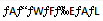So I have a lot of foreign language music in my collection, and I try to keep the tags in their original languages for consistency (and scrobbling). Now, I also have my entire library on a (modded, 256GB) iPod Classic, and while all of my tags work fine on my home Windows 10 PC where all of my library is actually housed, whenever I take my iPod and connect it to other machines (which are also Windows 10), the Unicode will display correctly at first, but when I actually play a track, the Unicode will screw up and become mojibake. This affects SOME of my tracks - not all of them, but it seems like a lot of the ones that are affected are ones that have been in my collection for several years (maybe it's an outdated tag format issue).

Not only that, but when I unplug my iPod, the tags are actually messed up on the iPod as well, although the songs are (usually) still playable. I have had to completely wipe my iPod and re-sync from scratch to fix this issue.
I'm thinking a solution would be to go through these tracks and "update" their tags manually so that they're consistent with current formatting standards, but that would be very time consuming - is there a way to force iTunes to "refresh" the MP3 tags for everything in my library? It's also worth noting that the PCs I typically do this on are campus machines, which have an older version of iTunes (12.3.3 as of right now) that can't be updated because of system permissions, but I can't imagine the version difference being the cause of this.

Not only that, but when I unplug my iPod, the tags are actually messed up on the iPod as well, although the songs are (usually) still playable. I have had to completely wipe my iPod and re-sync from scratch to fix this issue.
I'm thinking a solution would be to go through these tracks and "update" their tags manually so that they're consistent with current formatting standards, but that would be very time consuming - is there a way to force iTunes to "refresh" the MP3 tags for everything in my library? It's also worth noting that the PCs I typically do this on are campus machines, which have an older version of iTunes (12.3.3 as of right now) that can't be updated because of system permissions, but I can't imagine the version difference being the cause of this.