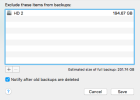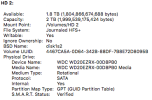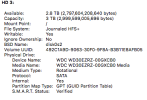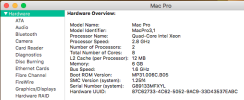- Joined
- Mar 6, 2017
- Messages
- 92
- Reaction score
- 0
Hi you guys.... I have been using Time Machine for a long time but recently came across an issue...
This has to do with one of my MAC work stations. TM is not letting me select the Hard Drive 3 on this work station. I have given you some screen shots of my system to look at. The only HD it lets me deal with is HD 2..... And I do not what to include this disc in the back-up. I DO what to include HD 3. Is this something in the "Viewing" options that is not letting me select HD 3? Let me know. Thank You!
This has to do with one of my MAC work stations. TM is not letting me select the Hard Drive 3 on this work station. I have given you some screen shots of my system to look at. The only HD it lets me deal with is HD 2..... And I do not what to include this disc in the back-up. I DO what to include HD 3. Is this something in the "Viewing" options that is not letting me select HD 3? Let me know. Thank You!