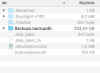- Joined
- Nov 20, 2017
- Messages
- 3
- Reaction score
- 0
Hello guys
While updating to High-Sierra, my Mac stopped working and I lost all my data, I needed to re-install iOs and I have a clean-Sierra now. As I had a backup, I tried to re-install but there is a problem with my backup. I have only one chance left. In my backup, there is a file named .spotlight_temp and I guess my all files (photos,musics etc) are in that file. And also the size is 200 GB, which makes sense. But I can not open it.
Does any of you know how can I extract file from that kind of files? Any tricky way to see the content of it?
(Screenshot of the file is attached)
While updating to High-Sierra, my Mac stopped working and I lost all my data, I needed to re-install iOs and I have a clean-Sierra now. As I had a backup, I tried to re-install but there is a problem with my backup. I have only one chance left. In my backup, there is a file named .spotlight_temp and I guess my all files (photos,musics etc) are in that file. And also the size is 200 GB, which makes sense. But I can not open it.
Does any of you know how can I extract file from that kind of files? Any tricky way to see the content of it?
(Screenshot of the file is attached)