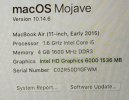Hey all,
My son's MacBook Air has started to shut down after the display going into a wonky state as in the attached image. This has been happening after a few minutes of operation to about 10m.
I did an 'erase' and reinstall of the IOS which seemed to help which made me think it's a software issue but it has started again.
Any ideas please?
Thanks heaps.
Best Regards
Pradeep
My son's MacBook Air has started to shut down after the display going into a wonky state as in the attached image. This has been happening after a few minutes of operation to about 10m.
I did an 'erase' and reinstall of the IOS which seemed to help which made me think it's a software issue but it has started again.
Any ideas please?
Thanks heaps.
Best Regards
Pradeep