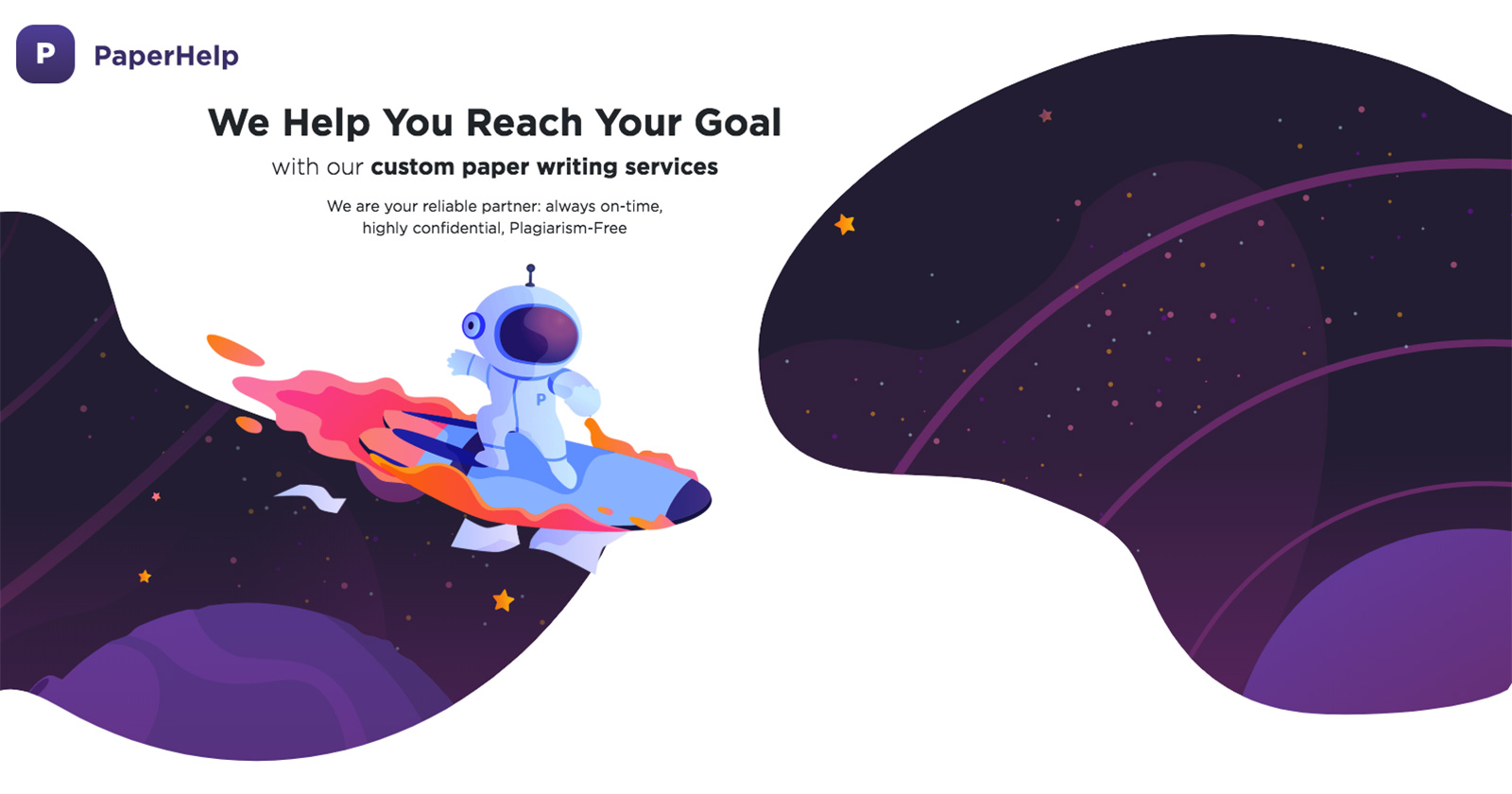- Joined
- Sep 25, 2015
- Messages
- 397
- Reaction score
- 10
This happened a few years ago, and after a week or two of total exasperation, it stopped. Well, it's happening again. Out of the blue, iTunes just wants to launch. Boom. Nothing obvious that's making it want to launch. Nothing changed in my system. Not connecting any devices. In fact, I have TOLD iTunes not to open automatically when a device is connected. I kill iTunes, and it pops up again. I force-quit it, and maybe it stays quit, maybe it doesn't.
I do not use iTunes, and I'd just dump the software if I could. In fact, I'm at least thinking of going into my terminal window and changing the name of iTunes.app, so when something tries to open it, it can't find it.
How can I stop this, without just decapitating iTunes??????
OS 10.11.6.
I do not use iTunes, and I'd just dump the software if I could. In fact, I'm at least thinking of going into my terminal window and changing the name of iTunes.app, so when something tries to open it, it can't find it.
How can I stop this, without just decapitating iTunes??????
OS 10.11.6.
Last edited: