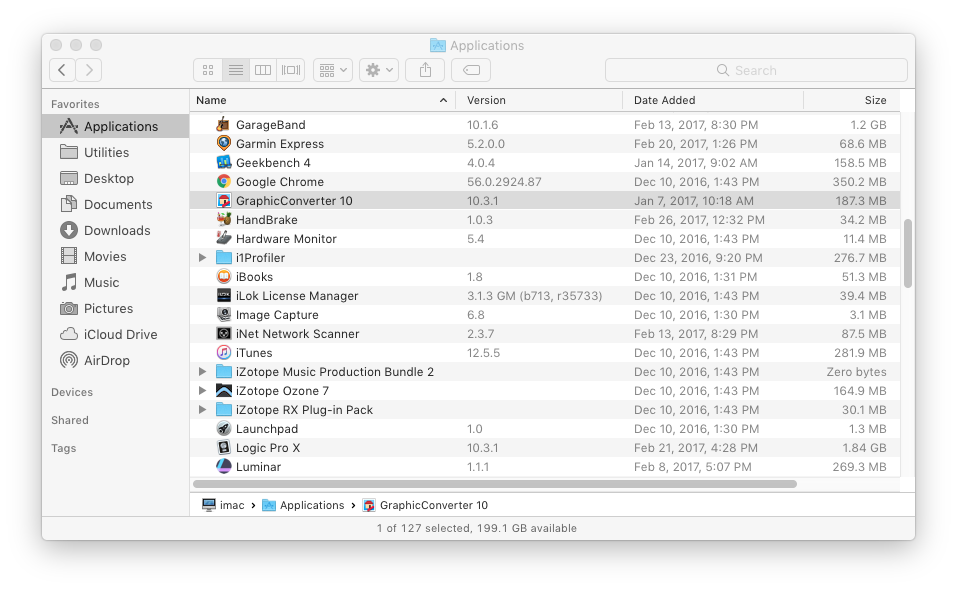- Joined
- Oct 17, 2016
- Messages
- 208
- Reaction score
- 9
So, I was just wondering....
In Yosemite, every time I launch any app I've downloaded from the Net I get the "this app was downloaded from the net, are you sure?" warning alert? How do I get rid of this??
In Snow Leopard, the warning would appear the first time you launched a new app from the Net, but not every time you launch such an app. So now that I'm only 5 years behind the cutting edge, I be confused.
Thanks!
In Yosemite, every time I launch any app I've downloaded from the Net I get the "this app was downloaded from the net, are you sure?" warning alert? How do I get rid of this??
In Snow Leopard, the warning would appear the first time you launched a new app from the Net, but not every time you launch such an app. So now that I'm only 5 years behind the cutting edge, I be confused.
Thanks!