You are using an out of date browser. It may not display this or other websites correctly.
You should upgrade or use an alternative browser.
You should upgrade or use an alternative browser.
How To Delete Apps That Wont Delete
- Thread starter tunescool
- Start date
- Joined
- Jan 25, 2017
- Messages
- 1,367
- Reaction score
- 126
I use AppCleaner and if I try to delete a protected app, it gives me the opportunity to change the preferences so that a protected app can be deleted.
- Joined
- Jan 25, 2017
- Messages
- 1,367
- Reaction score
- 126
Are you using appcleaner ? or just dragging the app to the trash.
- Joined
- Jan 25, 2017
- Messages
- 1,367
- Reaction score
- 126
Obviously not.
- Joined
- Jan 25, 2017
- Messages
- 1,367
- Reaction score
- 126
How to Get Rid of Built-in Applications
Apple computers have no way of uninstalling or installing OS features, which means there is no easy way of uninstalling standard built-in apps that come with your Mac.
Prior to macOS 10.11 El Capital there was a way of removing built-in apps by means of terminal commands. For example, to remove the system Chess app located in the /Applications folder you would need to run the follow command (be sure the command you type is an exact match):
sudo rm -rf /Applications/Chess.app
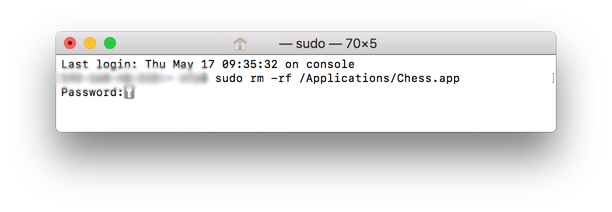
On macOS 10.11 and up, you are required to disable Mac’s System Integrity Protection. The process is a hassle on its own, and it is not recommended you do so, regardless of the fact that you can reenable it after uninstalling the app.
Built-in system applications typically don’t take much space and you should have no problem having them lie around. After all, even if you delete them macOS will automatically reinstall them in the future update.
Apple computers have no way of uninstalling or installing OS features, which means there is no easy way of uninstalling standard built-in apps that come with your Mac.
Prior to macOS 10.11 El Capital there was a way of removing built-in apps by means of terminal commands. For example, to remove the system Chess app located in the /Applications folder you would need to run the follow command (be sure the command you type is an exact match):
sudo rm -rf /Applications/Chess.app
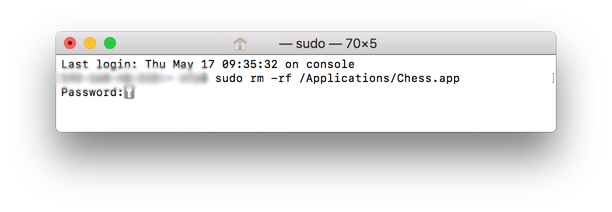
On macOS 10.11 and up, you are required to disable Mac’s System Integrity Protection. The process is a hassle on its own, and it is not recommended you do so, regardless of the fact that you can reenable it after uninstalling the app.
Built-in system applications typically don’t take much space and you should have no problem having them lie around. After all, even if you delete them macOS will automatically reinstall them in the future update.
- Joined
- Nov 14, 2012
- Messages
- 2,229
- Reaction score
- 101
Hi,
Missed your post, but deleting built in apps has always been relatively easy via the method (disable Mac’s System Integrity Protection) that Lufbrarunner mentioned.
And to save on a long post for others wanting to do the same head over to this link.
https://lifehacker.com/how-to-uninstall-annoying-macos-apps-1824253576
Missed your post, but deleting built in apps has always been relatively easy via the method (disable Mac’s System Integrity Protection) that Lufbrarunner mentioned.
And to save on a long post for others wanting to do the same head over to this link.
https://lifehacker.com/how-to-uninstall-annoying-macos-apps-1824253576
Ian
Administrator
- Joined
- Dec 8, 2011
- Messages
- 186
- Reaction score
- 20
it doesnt work am i being interrogated
any actual bright ideas
I'm not sure how you expect us to be able to help without asking you questions? There's also no need to be rude to members trying to help you!
Ask a Question
Want to reply to this thread or ask your own question?
You'll need to choose a username for the site, which only take a couple of moments. After that, you can post your question and our members will help you out.
