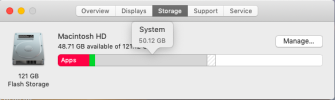I keep getting this warning on my MacBook Air 2017 (Mojave 10.14.6, 8 GB RAM, 128 GB SSD).
"your disk is almost full save space by optimising storage."
About-->Storage shows 50 GB free space out of 121.1 GB (see screenshot). But my system files space comes to between 59.79 GB and 49.34 GB. This fluctuates every half a minute or so. There doesn't seem to be clear pattern. It likely happens after some time spent browsing. Or, perhaps when I press dismiss the warning.
This has been going on for some months now. I've freed up a decent bit of space (videos, bigger PDFs, uninstalled iMovie). But the warning is now coming on more frequently.
Something tells me this has to do with system files. I sync Photos through iCloud between my Mac and iPhone. I have Time Machine backups going back years. But I cleared these out by temporarily switching off backups. I also setup an older backup to be read on Outlook Mail.
Other than these I don't think there's much I've done to clog up system files. How do I set things back to normal? Could this lead to a system crash?
Thanks!
"your disk is almost full save space by optimising storage."
About-->Storage shows 50 GB free space out of 121.1 GB (see screenshot). But my system files space comes to between 59.79 GB and 49.34 GB. This fluctuates every half a minute or so. There doesn't seem to be clear pattern. It likely happens after some time spent browsing. Or, perhaps when I press dismiss the warning.
This has been going on for some months now. I've freed up a decent bit of space (videos, bigger PDFs, uninstalled iMovie). But the warning is now coming on more frequently.
Something tells me this has to do with system files. I sync Photos through iCloud between my Mac and iPhone. I have Time Machine backups going back years. But I cleared these out by temporarily switching off backups. I also setup an older backup to be read on Outlook Mail.
Other than these I don't think there's much I've done to clog up system files. How do I set things back to normal? Could this lead to a system crash?
Thanks!