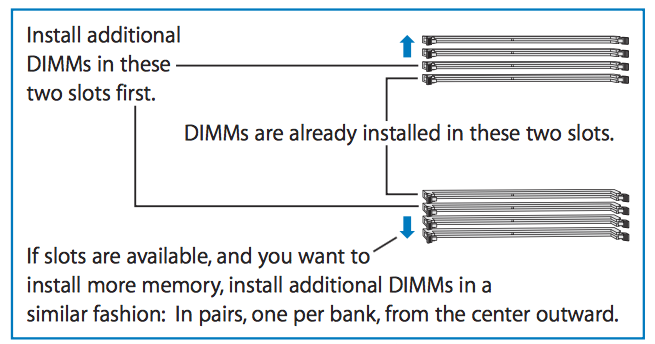- Joined
- Jan 25, 2017
- Messages
- 4
- Reaction score
- 0
This is a weird one...
When I install 1Gb DIMMs in slots 6 & 7 the machine reports that they are 512 Dimms whereas all the others are working fine. If I install 512Mb sticks it sees them as what they are. I am thus stuck at 7Gb total ram. These are all Samsung PC3200U 30330s with the exception of the two 512Mb sticks which are Hynix PC3200U 30330s...
This also occurs when I install some Corsair 1G sticks as well...
I realize this is an older machine but they still perform very well in our application which is typesetting newspapers and magazines and I would like to sort this out although it works fine with the 512Mb sticks in and a total of 7Gb...
I've tried the command-option-R-P on boot up to no avail...
Many thanks in advance for any ideas
Rob
When I install 1Gb DIMMs in slots 6 & 7 the machine reports that they are 512 Dimms whereas all the others are working fine. If I install 512Mb sticks it sees them as what they are. I am thus stuck at 7Gb total ram. These are all Samsung PC3200U 30330s with the exception of the two 512Mb sticks which are Hynix PC3200U 30330s...
This also occurs when I install some Corsair 1G sticks as well...
I realize this is an older machine but they still perform very well in our application which is typesetting newspapers and magazines and I would like to sort this out although it works fine with the 512Mb sticks in and a total of 7Gb...
I've tried the command-option-R-P on boot up to no avail...
Many thanks in advance for any ideas
Rob