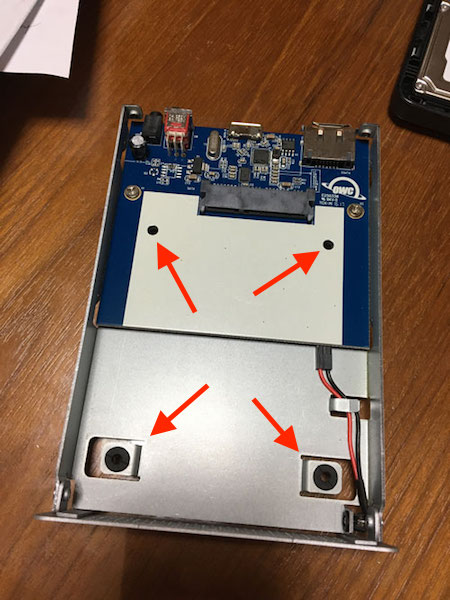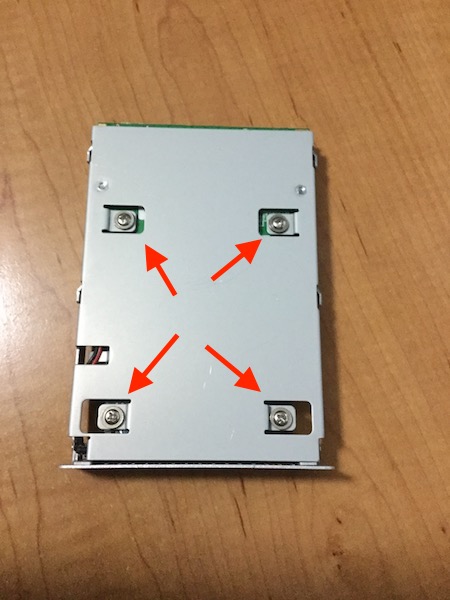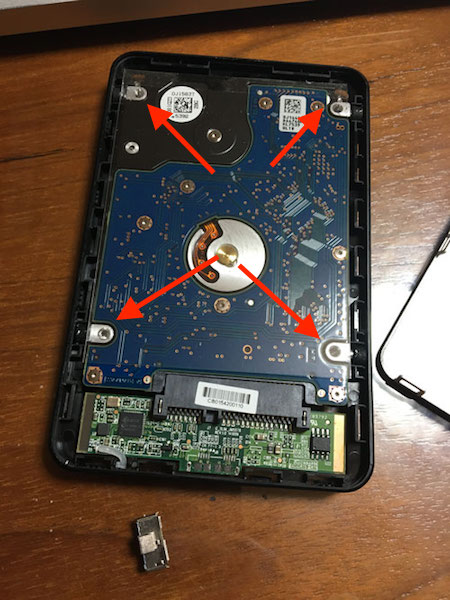- Joined
- Oct 26, 2015
- Messages
- 146
- Reaction score
- 1
I have a G-Tech G-Drive. It has an issue which I've found, looking at iFixit and elsewhere, is common with this product: the USB connector port has come loose and is rattling around inside the case; it's impossible to plug the USB cable into it.
I talked to G-Tech and they said they'd replace it, but because accessing the data is more important to me, and because the replacement could potentially have the same issue down the line, I've decided it'd be better to keep this drive and get a new enclosure for it.
I've pried open the current enclosure. The loose connector port is hidden behind the green circuit board that I don't know how to safely remove, but the drive itself is screwed in and should be easy to take out. (See attached photo)
Problem is, I've never done this and I really don't know how to judge whether an enclosure is a good match for this drive. For example, would these work?
https://www.amazon.com/product-reviews/B01N0L4UWT?tag=60002a5-20
https://www.newegg.com/Product/Prod..._re=rosewill_enclosure-_-17-182-313-_-Product
Rosewill was recommended to me (the 2nd one), but it says "screwless". Does that mean I won't be able to screw the drive into the new enclosure? Is that OK?
I talked to G-Tech and they said they'd replace it, but because accessing the data is more important to me, and because the replacement could potentially have the same issue down the line, I've decided it'd be better to keep this drive and get a new enclosure for it.
I've pried open the current enclosure. The loose connector port is hidden behind the green circuit board that I don't know how to safely remove, but the drive itself is screwed in and should be easy to take out. (See attached photo)
Problem is, I've never done this and I really don't know how to judge whether an enclosure is a good match for this drive. For example, would these work?
https://www.amazon.com/product-reviews/B01N0L4UWT?tag=60002a5-20
https://www.newegg.com/Product/Prod..._re=rosewill_enclosure-_-17-182-313-_-Product
Rosewill was recommended to me (the 2nd one), but it says "screwless". Does that mean I won't be able to screw the drive into the new enclosure? Is that OK?