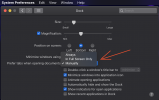- Joined
- Mar 12, 2021
- Messages
- 3
- Reaction score
- 0
Hi, thanks for checking out this post,
I switched this option the other day - now, for whatever reason, it won't revert back to separate windows when opening folders.
Tried at least 5-6 times checking the box, relaunching the Finder, it's already been a few days with multiple restarts because I was just going to forget it..
Will someone please help me figure this out. All the sites I've visited so far walk you through the steps to apply but no troubleshooting.
Here's a link to what it looks like in case you can't picture it already: https://streamable.com/0du2le
Thanks again, just hope it gets resolved.
I switched this option the other day - now, for whatever reason, it won't revert back to separate windows when opening folders.
Tried at least 5-6 times checking the box, relaunching the Finder, it's already been a few days with multiple restarts because I was just going to forget it..
Will someone please help me figure this out. All the sites I've visited so far walk you through the steps to apply but no troubleshooting.
Here's a link to what it looks like in case you can't picture it already: https://streamable.com/0du2le
Thanks again, just hope it gets resolved.