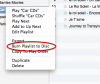Hi,
the dvd which is a verbatim 4.7 gb
Maybe you selected a CD instead of DVD but I would have thought you would get a box like my screen shot 8 , try this.
1) Insert CD and you will see my screen shot 1 click ok.
2) Open iTunes and click playlists screen shot 2.
3) Now create a new playlist screen shot 3.
4) Now drag music into new play list screen shot 4 or highlight tracks then right click and add to playlist screen shot 5.
5) When finished track selection right click playlist and select burn as screen shot 6.
6) You should then get a screen as screen shot 7 click OK.