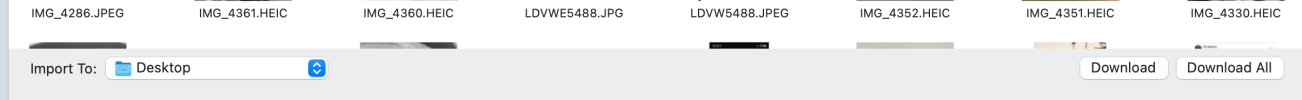Took video on my camera on holiday as well as photos, when I put the card in the back of the computer photos download fine. But films don’t, I cannot work out why, . I know the filming is there as I can playback on the camera, but just cannot transfer it to either the Mac or my iPad. Can anyone advise in simple terms what I could try please.
SOLVED Download film from memory card
- Thread starter Squoppy
- Start date