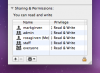I have a problem,
i have 3 macs at work
on one of them i have a folder called 'jobs'
within 'jobs' i have many folders allocated to customers
within customer folders i have individual job folders
i have set 'jobs' to be read/write for all users on my network
i have applied permissions to all sub folders
here is the problem
when i create a new folder it is set to default read only permissions
how can i get all new folders to inherit permissions from the 'jobs' folder
if i was to change permissions on every new folder i create it would waste ALOT of my time
Thanks for the help
i have 3 macs at work
on one of them i have a folder called 'jobs'
within 'jobs' i have many folders allocated to customers
within customer folders i have individual job folders
i have set 'jobs' to be read/write for all users on my network
i have applied permissions to all sub folders
here is the problem
when i create a new folder it is set to default read only permissions
how can i get all new folders to inherit permissions from the 'jobs' folder
if i was to change permissions on every new folder i create it would waste ALOT of my time
Thanks for the help