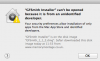Just getting to grips with a mac after transferring over from a pc.
I've bought a second-hand imac (os x lion) and have installed various programmes without any problem apart from one. It's a Photo Album software program that downloaded as a dmg onto my desktop.
I can open it up to view the installer icon and double click to install but just as it begins to install it stops and states 'file can't be created'. I've tried reloading it and downloading the software again but to no avail.
I've also drag & dropped it into the apps folder but the same thing happens.
Having read various online help forums regards 'disk image' problems, I'm still no clearer as to what to do to resolve the matter.
Please help!
Jo
I've bought a second-hand imac (os x lion) and have installed various programmes without any problem apart from one. It's a Photo Album software program that downloaded as a dmg onto my desktop.
I can open it up to view the installer icon and double click to install but just as it begins to install it stops and states 'file can't be created'. I've tried reloading it and downloading the software again but to no avail.
I've also drag & dropped it into the apps folder but the same thing happens.
Having read various online help forums regards 'disk image' problems, I'm still no clearer as to what to do to resolve the matter.
Please help!
Jo