- Joined
- May 4, 2022
- Messages
- 5
- Reaction score
- 0
I need a tool where I can select all these folders and copy/paste the content of each folder in a new destination, and if an existing file is found, it should replace it, and if an existing subfolder is found it should merge it.
The windows tool i have provided does the job perfectly, but on Mac i still havent found a solution.
On windows im using the Folder Merger
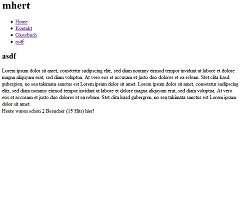
 2xdsoft.de.tl
2xdsoft.de.tl
but on Mac i haven't found any solution yet.
The windows tool i have provided does the job perfectly, but on Mac i still havent found a solution.
On windows im using the Folder Merger
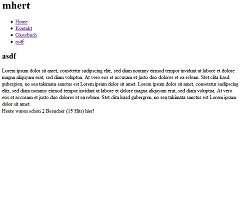
2XDSOFT - Folder Merger
Software, Game Maker Examples, Clickteam Fusion Extensions & Miscellaneous Programming Stuff.
but on Mac i haven't found any solution yet.
