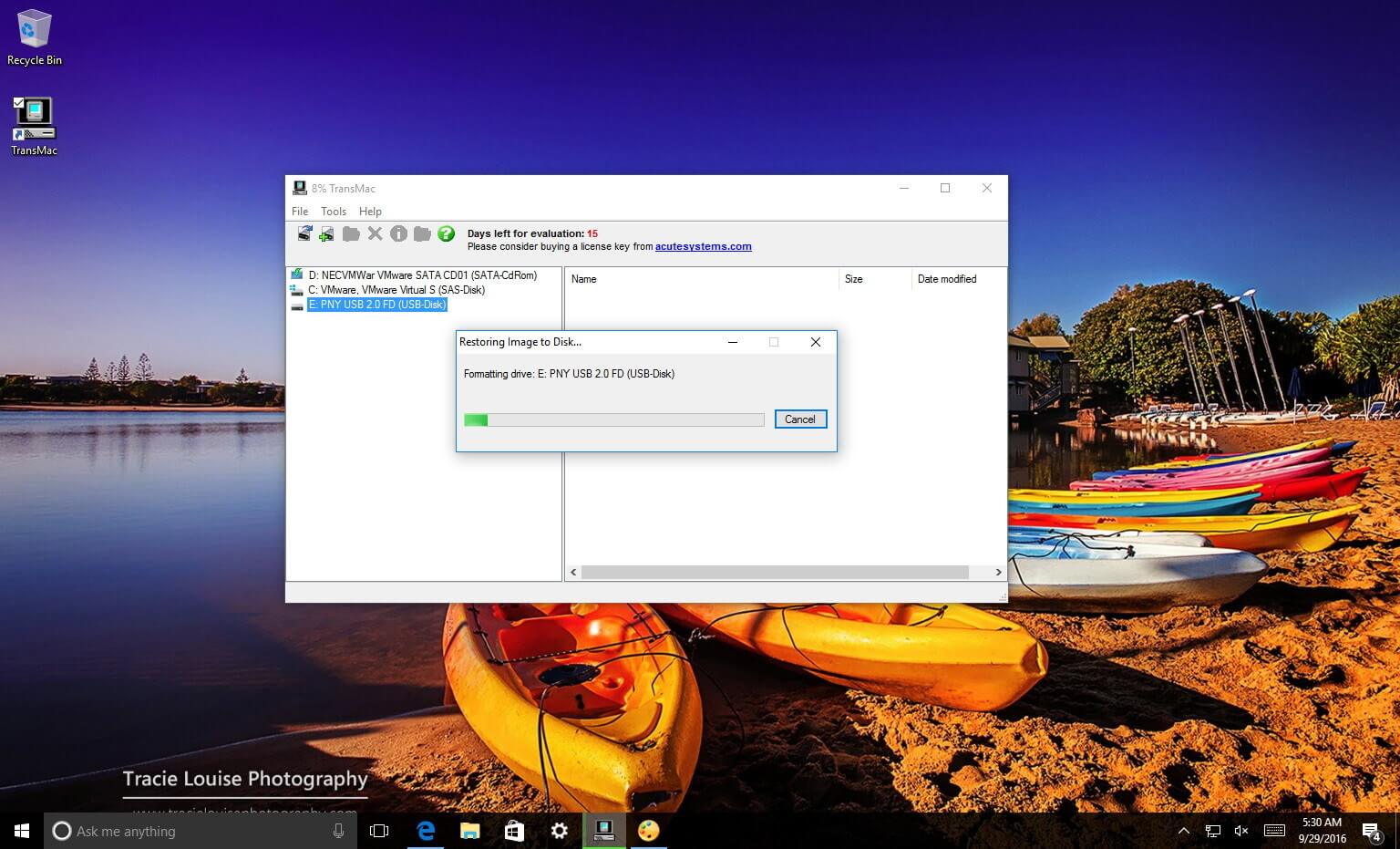- Joined
- Jan 28, 2022
- Messages
- 2
- Reaction score
- 0
I have an iMac from 2009 that was my dad's, I erased the hard drive so I could install a new copy of El Capitan on it which is what was previously installed. My only other computer is an HP laptop running W10.
I am having trouble creating a bootable USB of El Capitan that is recognized by the iMac as bootable. I am trying to make the USB in a fairly odd way which may be the problem. I format the drive using disk utility on the iMac as Apple Extended (Journaled) then use balenaEtcher on my W10 computer to flash the drive with El Capitan. When plugged into the iMac this drive still shows up in Disk Utility but is marked as not bootable. When I try to boot from it the only drive that comes up is the Recovery partition.
Is it because I am formatting on iMac then using W10 to flash the drive? I have also tried created the drive only using W10 in file system formats exFAT & NTFS. No luck. I only have the W10 laptop and the recovery partition/disk utility to work with on the iMac. Sorry if I am missing information or doing something stupid. This is my first time re-imaging an Apple computer. I appreciate any help!
I only have the W10 laptop and the recovery partition/disk utility to work with on the iMac. Sorry if I am missing information or doing something stupid. This is my first time re-imaging an Apple computer. I appreciate any help! 
I am having trouble creating a bootable USB of El Capitan that is recognized by the iMac as bootable. I am trying to make the USB in a fairly odd way which may be the problem. I format the drive using disk utility on the iMac as Apple Extended (Journaled) then use balenaEtcher on my W10 computer to flash the drive with El Capitan. When plugged into the iMac this drive still shows up in Disk Utility but is marked as not bootable. When I try to boot from it the only drive that comes up is the Recovery partition.
Is it because I am formatting on iMac then using W10 to flash the drive? I have also tried created the drive only using W10 in file system formats exFAT & NTFS. No luck.