First of all, I am new to Automator and apologise for any misconceptions I might have about it.
I set up a service to run on more than one html file to get them opened in Safari and saved within it as Webarchive. Although I can preview them all entirely in Pathfinder, I have been unable to find a way to convert them without Safari.
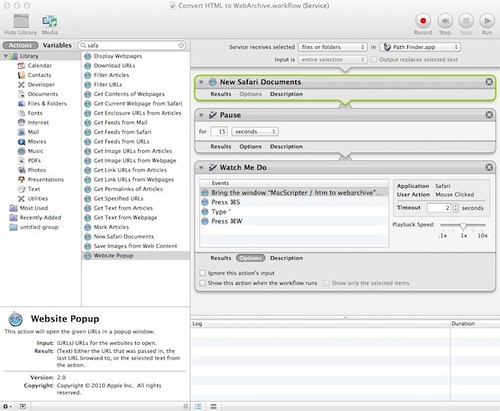
After setting the service to run on Files and Folders in Pathfinder, I used a 'New Safari Documents' variable to open them all in Safari, a Pause of 15' and a 'Watch me Do' bringing the Safari window to the front, pressing Save, enter and closing the files. All selected html files do open correctly in Safari. Once the 15' Pause runs out, though, only the last file will be processed by Safari (via 'Watch me Do' on Automator), i.e. saved as Webarchive and closed. The rest of the files remain open and unprocessed in the browser.
How can I tell Safari to continue with the rest of opened files?
I set up a service to run on more than one html file to get them opened in Safari and saved within it as Webarchive. Although I can preview them all entirely in Pathfinder, I have been unable to find a way to convert them without Safari.
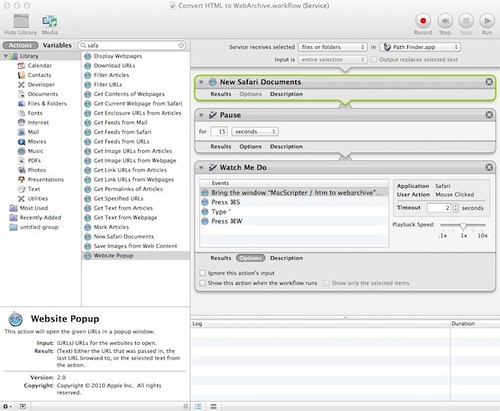
After setting the service to run on Files and Folders in Pathfinder, I used a 'New Safari Documents' variable to open them all in Safari, a Pause of 15' and a 'Watch me Do' bringing the Safari window to the front, pressing Save, enter and closing the files. All selected html files do open correctly in Safari. Once the 15' Pause runs out, though, only the last file will be processed by Safari (via 'Watch me Do' on Automator), i.e. saved as Webarchive and closed. The rest of the files remain open and unprocessed in the browser.
How can I tell Safari to continue with the rest of opened files?
