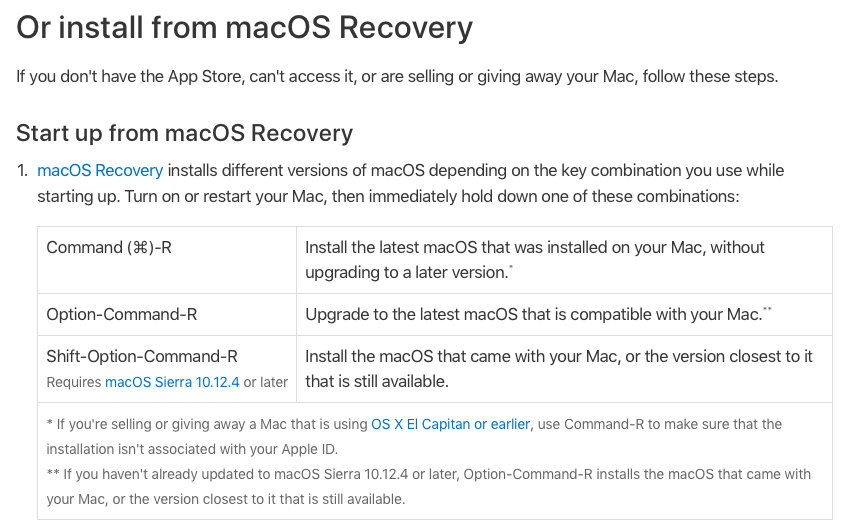- Joined
- Sep 17, 2014
- Messages
- 4,836
- Reaction score
- 241
There is something that ii not very clear when selecting an option from the (hidden) Recovery HD's menu. Let me explain.
As some of us (including myself0 have mentioned, with a Time Machine backup, about the only way to do a recovery and/or a clean. fresh installation of a Mac OS is by first booting to the Recovery HD partition. This link describes how that is done, and what one can do with that partition:
https://support.apple.com/en-us/HT201314
As can be seen, the second task there is "Reinstall macOS". From what I understand, that entails two tasks:
1. Go to Apple's servers and "obtain" the Mac OS.
2. Perform the clean installation on one's internal drive, via the internet.
What is not clear is which Mac OS is obtained. If someone could clarify that (Cory?), that would be useful. (I actually do not need the information, as I go about any kind of recovery/installation/re-installation of the Mac OS in a different, more controlled fashion).
As some of us (including myself0 have mentioned, with a Time Machine backup, about the only way to do a recovery and/or a clean. fresh installation of a Mac OS is by first booting to the Recovery HD partition. This link describes how that is done, and what one can do with that partition:
https://support.apple.com/en-us/HT201314
As can be seen, the second task there is "Reinstall macOS". From what I understand, that entails two tasks:
1. Go to Apple's servers and "obtain" the Mac OS.
2. Perform the clean installation on one's internal drive, via the internet.
What is not clear is which Mac OS is obtained. If someone could clarify that (Cory?), that would be useful. (I actually do not need the information, as I go about any kind of recovery/installation/re-installation of the Mac OS in a different, more controlled fashion).