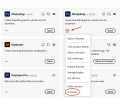- Joined
- Mar 22, 2022
- Messages
- 241
- Reaction score
- 13
Hi, i use safari to search th internet and ebay for images to use in my research and hobby.
when i find such i will right click and save as a .jpeg file. now 99% of these files will open exactly as seen in Photoshop, but a small percentage become corrupted when opened in photoshop, but the same images will look normal when opened in Preview.
just curious as to why.?
below is the same file opened in Photoshop, showing corruption, but then the same file opened in Preview appears to be OK.. (I had to reduce the size of my screen shots to upload them here) and below a screen shot of the fuke underlined shoing it generic icon.
just curious as to why photoshop 'mis-reads the file'. regards, Sandy



when i find such i will right click and save as a .jpeg file. now 99% of these files will open exactly as seen in Photoshop, but a small percentage become corrupted when opened in photoshop, but the same images will look normal when opened in Preview.
just curious as to why.?
below is the same file opened in Photoshop, showing corruption, but then the same file opened in Preview appears to be OK.. (I had to reduce the size of my screen shots to upload them here) and below a screen shot of the fuke underlined shoing it generic icon.
just curious as to why photoshop 'mis-reads the file'. regards, Sandy