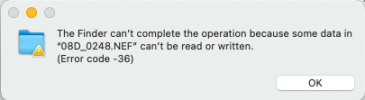Hi all,
I need help with a problem which stuns me. I have a Portable SSD 1TB external drive and a Mac Mini M1 with OS Big Sur 11.6.1. This setup used to function perfectly to store my photo files.
Some time ago I screwed up a copying procedure where I wanted to cancel the process. After that the SSD was irreparable with Disk Utility because it couldn't be dismounted. I couldn't switch off the SSD either for the same reason, it had to be force quit. After disconnecting the USB plug I could start afresh, but the last copied files didn't show up. When starting a fresh copy process from where it was left off, it went on for a while and suddenly it got stuck with an error message (see screenshot). This blockage did not happen at the same file being copied (no error in the file itself) but after a certain amount of MB copied, regardless of the content.
Claiming a faulty SSD the manufacturer exchanged it for a new one including a new connecting cable and now I am experiencing the same problems again. I can't even reformat the SSD with Disk Utility, so I am stuck (see next screenshot).
This behaviour only happens with this particular SSD, not with others I also use.
Has anybody a solution? Thanks!
Andy
I need help with a problem which stuns me. I have a Portable SSD 1TB external drive and a Mac Mini M1 with OS Big Sur 11.6.1. This setup used to function perfectly to store my photo files.
Some time ago I screwed up a copying procedure where I wanted to cancel the process. After that the SSD was irreparable with Disk Utility because it couldn't be dismounted. I couldn't switch off the SSD either for the same reason, it had to be force quit. After disconnecting the USB plug I could start afresh, but the last copied files didn't show up. When starting a fresh copy process from where it was left off, it went on for a while and suddenly it got stuck with an error message (see screenshot). This blockage did not happen at the same file being copied (no error in the file itself) but after a certain amount of MB copied, regardless of the content.
Claiming a faulty SSD the manufacturer exchanged it for a new one including a new connecting cable and now I am experiencing the same problems again. I can't even reformat the SSD with Disk Utility, so I am stuck (see next screenshot).
This behaviour only happens with this particular SSD, not with others I also use.
Has anybody a solution? Thanks!
Andy