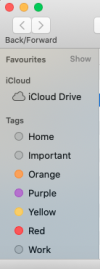- Joined
- Jul 3, 2013
- Messages
- 42
- Reaction score
- 2
Hi,
On my MacBook, Finder shows only iCloud and Tags, despite Finder Preferences listing all the top-level folders that I might want to access, as demonstrated in the two attached files. This is frequently rather annoying, especially when selecting specific files, as I have to use the 'Go' menu rather than the sidebar. I am running Catalina 10.15.7, as is my iMac, but that machine shows the sidebar as expected. I have checked everywhere I can think of but cannot find a way to get the sidebar as I would like it.
Thanks in advance for any advice - Colin
On my MacBook, Finder shows only iCloud and Tags, despite Finder Preferences listing all the top-level folders that I might want to access, as demonstrated in the two attached files. This is frequently rather annoying, especially when selecting specific files, as I have to use the 'Go' menu rather than the sidebar. I am running Catalina 10.15.7, as is my iMac, but that machine shows the sidebar as expected. I have checked everywhere I can think of but cannot find a way to get the sidebar as I would like it.
Thanks in advance for any advice - Colin