Ipad2 iOS 9.3... Email icon shows number of emails. Click on the icon to get into email territory and screen goes white and after a short time goes back to desktop. Safari works ok on other desktop icons. Have "reset" twice, checked for os upgrade = iOS is up to date. This all started when I tried to save an old gmail photo attachment by sending it to myself at my me.com email addy.
You are using an out of date browser. It may not display this or other websites correctly.
You should upgrade or use an alternative browser.
You should upgrade or use an alternative browser.
Email in ok but can't get to it
- Thread starter jwdipro
- Start date
Cory Cooper
Moderator
- Joined
- May 19, 2004
- Messages
- 11,106
- Reaction score
- 497
Hello and welcome.
-First off, do you have a backup of all of your files/data on your computer or in iCloud? That is always recommended before troubleshooting.
-Your Gmail account is setup in the Mail app - you aren't accessing it via the Safari web browser, correct?
A few things to try:
-Quit all apps on the iPad, power it off, power it back on, and try opening the email.
-Perform a hard reboot on the iPad: Rebooting a Frozen or Misbehaving iPad.
-Download and install the Gmail app from the App Store, setup your account, and try to open the email.
Let us know if any of those work for you.
C
-First off, do you have a backup of all of your files/data on your computer or in iCloud? That is always recommended before troubleshooting.
-Your Gmail account is setup in the Mail app - you aren't accessing it via the Safari web browser, correct?
A few things to try:
-Quit all apps on the iPad, power it off, power it back on, and try opening the email.
-Perform a hard reboot on the iPad: Rebooting a Frozen or Misbehaving iPad.
-Download and install the Gmail app from the App Store, setup your account, and try to open the email.
Let us know if any of those work for you.
C
Yes, I have a backup....or at least I selected the option. Never had to use it to restore...don't even know where/whether it exists.
Yes, I have chrome installed and a gmail account that predates the iPad.
When you say "quit" the apps, do you mean delete them off the desktop?
I logged off insta gram which was all I had open. Shut the iPad off and restarted a minute later— no change.
I did a hard boot— no change.
Couldn't find an app that said iPad or Apple. Only gmail and yahoo and other not recognized mail apps.
Now what?
Yes, I have chrome installed and a gmail account that predates the iPad.
When you say "quit" the apps, do you mean delete them off the desktop?
I logged off insta gram which was all I had open. Shut the iPad off and restarted a minute later— no change.
I did a hard boot— no change.
Couldn't find an app that said iPad or Apple. Only gmail and yahoo and other not recognized mail apps.
Now what?
Cory Cooper
Moderator
- Joined
- May 19, 2004
- Messages
- 11,106
- Reaction score
- 497
Hello,
I apologize for never getting back to you previously...it is not something that usually happens.
-Are you still running iOS 9.3?
-I meant to quit the apps from running, not delete them from the iPad. Double-click the Home button and swipe up to quit an app.
-That's what I meant...from the App Store, download the official Google Gmail app and setup your Gmail account there.
C
I apologize for never getting back to you previously...it is not something that usually happens.
-Are you still running iOS 9.3?
-I meant to quit the apps from running, not delete them from the iPad. Double-click the Home button and swipe up to quit an app.
-That's what I meant...from the App Store, download the official Google Gmail app and setup your Gmail account there.
C
Yes, 9.3.5--when I click on update s/w, message says I'm up to date. I have a fully functional gmail pkg but I prefer the Safari email that came with this old ipad2. Gmail is slow and funky in comparison.jHello,
I apologize for never getting back to you previously...it is not something that usually happens.
-Are you still running iOS 9.3?
-I meant to quit the apps from running, not delete them from the iPad. Double-click the Home button and swipe up to quit an app.
-That's what I meant...from the App Store, download the official Google Gmail app and setup your Gmail account there.
C
Cory Cooper
Moderator
- Joined
- May 19, 2004
- Messages
- 11,106
- Reaction score
- 497
Just to make sure we are on the same page - the Safari and Mail apps are separate on the iPad. You are using the Mail app, second from the right on the bottom in this image to access your Gmail account, correct?
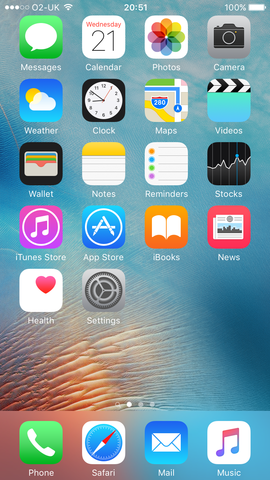
If you can access your Gmail on other devices/computers, you could simply try to delete the Gmail account from the iPhone, open Mail to see if it prompts you to setup an account, if so quit the Mail app, and re-add the Gmail account in Settings > Mail, Contacts, Calendars > Add Account > Google.
Also, if you can login to your Google account on a computer in a browser, look and see if there are any draft emails hanging around and remove them there.
C
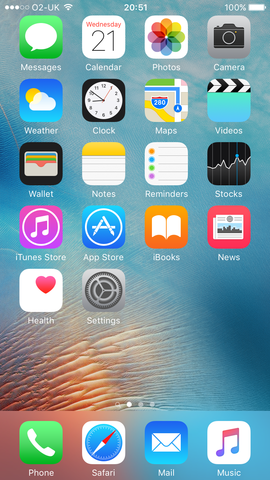
If you can access your Gmail on other devices/computers, you could simply try to delete the Gmail account from the iPhone, open Mail to see if it prompts you to setup an account, if so quit the Mail app, and re-add the Gmail account in Settings > Mail, Contacts, Calendars > Add Account > Google.
Also, if you can login to your Google account on a computer in a browser, look and see if there are any draft emails hanging around and remove them there.
C
Just to make sure we are on the same page - the Safari and Mail apps are separate on the iPad. You are using the Mail app, second from the right on the bottom in this image to access your Gmail account, correct?
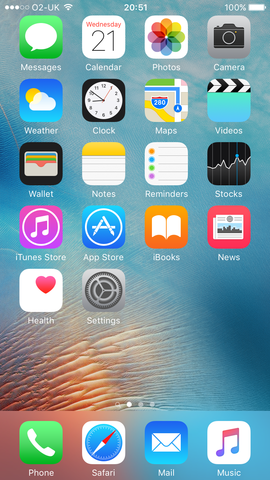
If you can access your Gmail on other devices/computers, you could simply try to delete the Gmail account from the iPhone, open Mail to see if it prompts you to setup an account, if so quit the Mail app, and re-add the Gmail account in Settings > Mail, Contacts, Calendars > Add Account > Google.
Also, if you can login to your Google account on a computer in a browser, look and see if there are any draft emails hanging around and remove them there.
C
The icon for what I called Safari email is the one you indicated. My gmail account is only accessible from the iPad—not from my PC. I went through the procedure outlined and found the blocking email, deleted it and setup the "Safari" email but now my gmail account (the big red M) appears to be blocked and the couple of emails that I hadn't responded to are appearing in the "Safari" email. I'm beginning to wish I could buy back my entry to the Mac world via my iPad. JYes, 9.3.5--when I click on update s/w, message says I'm up to date. I have a fully functional gmail pkg but I prefer the Safari email that came with this old ipad2. Gmail is slow and funky in comparison.j
Cory Cooper
Moderator
- Joined
- May 19, 2004
- Messages
- 11,106
- Reaction score
- 497
OK, thanks for the additional information. I deleted your two new duplicate posts.
The Mail app is a totally different app than Safari, which is simply a browser...they have nothing to do with each other. When you say "my gmail account (the big red M)", I assume you have the Gmail app installed as well?
-Are you now receiving your Gmail emails in the Mail app?
-Are you not receiving your Gmail emails in the Gmail app?
-Which app are you going to use permanently?
-Have you tried setting up your Gmail account on your computer...is it a Mac or a PC?
C
The Mail app is a totally different app than Safari, which is simply a browser...they have nothing to do with each other. When you say "my gmail account (the big red M)", I assume you have the Gmail app installed as well?
-Are you now receiving your Gmail emails in the Mail app?
-Are you not receiving your Gmail emails in the Gmail app?
-Which app are you going to use permanently?
-Have you tried setting up your Gmail account on your computer...is it a Mac or a PC?
C
Yes, I have the gmail app installed. Yes I'm receiving my gmail in the mail app-but my addy is not (e-mail address removed) like it has been since I got the iPad. The gmail app receives mostly ads. I guess I'll use the mail app and can the gmail app. No, I'm busy getting my taxes ready to file so I haven't tried to set gmail up on my PC. I guess I' m stuck with (e-mail address removed)...an account I set up to email my now deceased uncle many yrs ago. JOK, thanks for the additional information. I deleted your two new duplicate posts.
The Mail app is a totally different app than Safari, which is simply a browser...they have nothing to do with each other. When you say "my gmail account (the big red M)", I assume you have the Gmail app installed as well?
-Are you now receiving your Gmail emails in the Mail app?
-Are you not receiving your Gmail emails in the Gmail app?
-Which app are you going to use permanently?
-Have you tried setting up your Gmail account on your computer...is it a Mac or a PC?
C
Ask a Question
Want to reply to this thread or ask your own question?
You'll need to choose a username for the site, which only take a couple of moments. After that, you can post your question and our members will help you out.
