Hello and hi.
I am in the process of backing up my key folders on my iMac (High Sierra) to USB drives. I'm currently working through my photos and have reached a point of absolute bafflement!
There are some folders in which the files have all copied over and are showing as present on the USB drive, but there is no preview image. Furthermore, if you click to open them, you receive this error message...
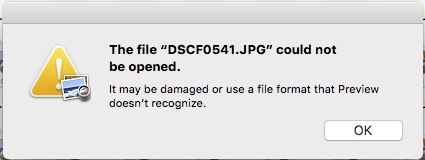
So far I have:
So please, can anyone help me understand what's happening here and what I do about it!?
For reference, I've attached the info of the USB drive, as it stands.
Many thanks!
Dan
I am in the process of backing up my key folders on my iMac (High Sierra) to USB drives. I'm currently working through my photos and have reached a point of absolute bafflement!
There are some folders in which the files have all copied over and are showing as present on the USB drive, but there is no preview image. Furthermore, if you click to open them, you receive this error message...
So far I have:
- tried three different USB drives, each formatted into MacOS Extended, with the same result.
- been unable to find anything even remotely related on the forums.
- copied only a handful of folders at at time, with the same result.
- tried copying the photos themselves - in groups and individually - across - same result!
- discovered that, for some reason, all my folders A-G do not have this issue!
- believed it was only H folders afflicted, but copied L, P and S folders over, too - with the same result!
So please, can anyone help me understand what's happening here and what I do about it!?
For reference, I've attached the info of the USB drive, as it stands.
Many thanks!
Dan

